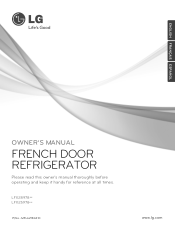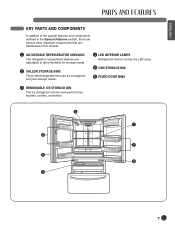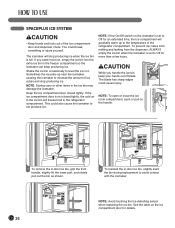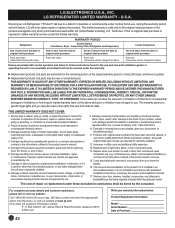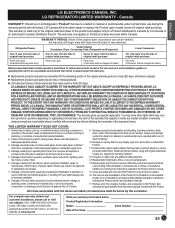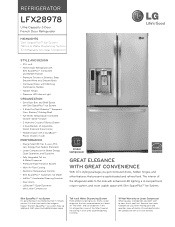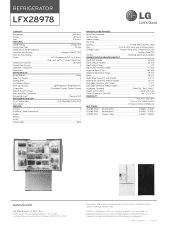LG LFX28978ST Support Question
Find answers below for this question about LG LFX28978ST.Need a LG LFX28978ST manual? We have 3 online manuals for this item!
Question posted by deejwils on March 30th, 2014
What Is The Ice Plus Button On Lg Refrigerator
The person who posted this question about this LG product did not include a detailed explanation. Please use the "Request More Information" button to the right if more details would help you to answer this question.
Current Answers
Related LG LFX28978ST Manual Pages
LG Knowledge Base Results
We have determined that the information below may contain an answer to this question. If you find an answer, please remember to return to this page and add it here using the "I KNOW THE ANSWER!" button above. It's that easy to earn points!-
Demo Mode on Refrigerators - LG Consumer Knowledge Base
... Door Icemaker Leaking from dispenser Leaking inside refrigerator Ice bin over filling Refrigerator leaking from bottom Freezer frost buildup VIDEO Refrigerator: Water Filter Change, Round Long Cartridge To turn off Demo Mode, press the Ice Plus and Refrigerator button down for Demo Mode). / Refrigerators Demo Mode on Refrigerators The DEMO MODE allows the refrigerator to power on and light up... -
Refrigerator O FF Error Code - LG Consumer Knowledge Base
... and hold Refrigerator and Ice Plus button simultaneously for 3 to 10 seconds or until the display changes. This is in Refrigerators -> Top Mount VIDEO Refrigerator: Water Filter Change, Round Long Cartridge Installing Water Filter (New Refrigerator) LT500P Not making ice fast enough Dispenser not working Refrigerator Configurations French Door Icemaker Refrigerator: Not Sealing This... -
Not cooling entire unit - LG Consumer Knowledge Base
... is on a dedicated circuit breaker and that all the fuses are opened. It is not activated. This may cause oil from Demo Mode, press the Ice Plus and Refrigerator button down for dealers to 5 seconds. (On a LFX and LMX Model the left side door must be moved on and light up, but not...
Similar Questions
Ice Plus Button
what does the ice plus button do? I lost manual and pressed nothing seems to happen. I thought it ma...
what does the ice plus button do? I lost manual and pressed nothing seems to happen. I thought it ma...
(Posted by dianewog 7 years ago)