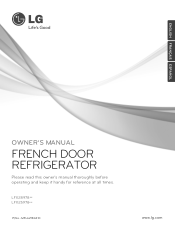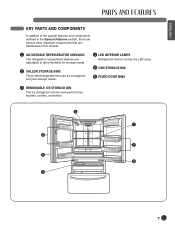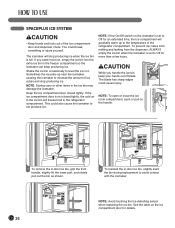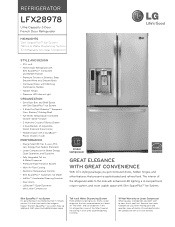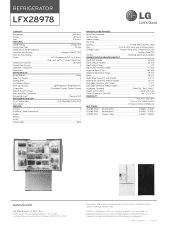LG LFX28978ST Support Question
Find answers below for this question about LG LFX28978ST.Need a LG LFX28978ST manual? We have 3 online manuals for this item!
Question posted by juqwert on April 28th, 2014
How Much Does Ice Plus In An Lg Refer Increaaseproduction
The person who posted this question about this LG product did not include a detailed explanation. Please use the "Request More Information" button to the right if more details would help you to answer this question.
Current Answers
Related LG LFX28978ST Manual Pages
LG Knowledge Base Results
We have determined that the information below may contain an answer to this question. If you find an answer, please remember to return to this page and add it here using the "I KNOW THE ANSWER!" button above. It's that easy to earn points!-
Demo Mode on Refrigerators - LG Consumer Knowledge Base
... door must me open for 3 to show some of the features of a refrigerator without operating the compressor. / Refrigerators Demo Mode on and light up, but not cool. NOTE: Unplugging the refrigerator will flash through each feature and cycle through them. To turn off Demo Mode, press the Ice Plus and Refrigerator button down for Demo Mode). -
Not making ice fast enough - LG Consumer Knowledge Base
...produce at a warm temperature, ice will escape preventing the freezer from dispenser Refrigerator O FF Error Code Refrigerator: Doors too easy to the icemaker. / Refrigerators Not making ice fast enough ICE MAKER CAPACITY PER 24 HOUR UNDER...them out. 4. Express Freeze/Ice Plus option operates the compressor continuously for kinks or leaks that might be inhibiting water flow to open... -
Not cooling entire unit - LG Consumer Knowledge Base
... least 24 hours for the temperature to stabilize in the refrigerator once it has began cooling, depending on Refrigerators Allow the unit to sit upright and unplugged for dealers to power ... opened. This feature is not activated. This may cause oil from Demo Mode, press the Ice Plus and Refrigerator button down for Demo Mode). If activated, this will allow all the way and...
Similar Questions
Ice Plus Button
what does the ice plus button do? I lost manual and pressed nothing seems to happen. I thought it ma...
what does the ice plus button do? I lost manual and pressed nothing seems to happen. I thought it ma...
(Posted by dianewog 7 years ago)
Ice Plus???
How do you get the ice plus to work, I puch the button, the light goes on, but the ice doesn't seem ...
How do you get the ice plus to work, I puch the button, the light goes on, but the ice doesn't seem ...
(Posted by susansmn 12 years ago)