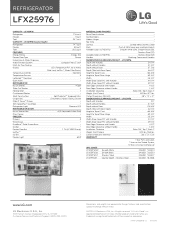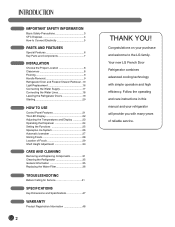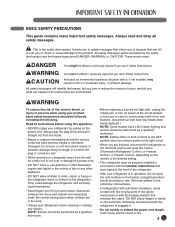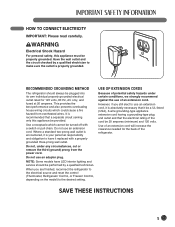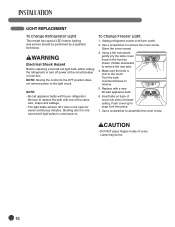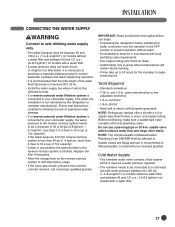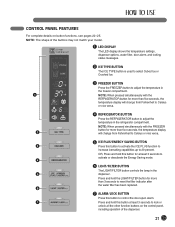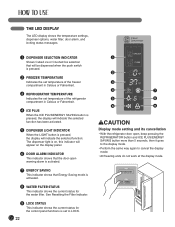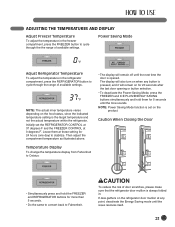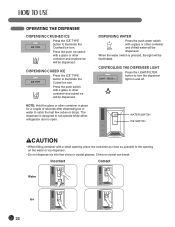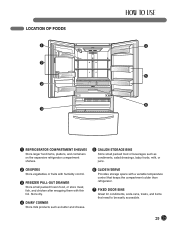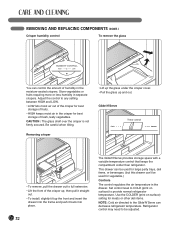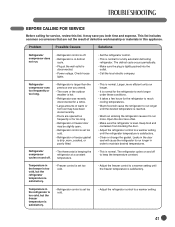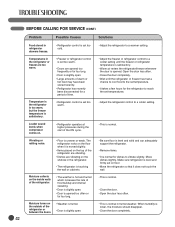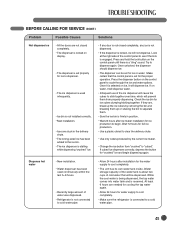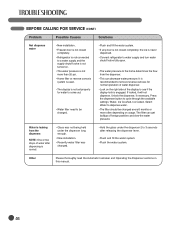LG LFX25976ST Support Question
Find answers below for this question about LG LFX25976ST.Need a LG LFX25976ST manual? We have 3 online manuals for this item!
Question posted by jcooley76 on August 1st, 2011
Temp Control
We recently purchased a LFX25976ST refrigerator. Since we turned it on, we have not been able to control the temperature. Currently we have raised the refrigerator control to 42 degrees and it is 26 degrees in the fridge with a manual thermometer. Any help would be appreciated.
Current Answers
Related LG LFX25976ST Manual Pages
LG Knowledge Base Results
We have determined that the information below may contain an answer to this question. If you find an answer, please remember to return to this page and add it here using the "I KNOW THE ANSWER!" button above. It's that easy to earn points!-
Cleaning your Plasma/LCD TV Screen - LG Consumer Knowledge Base
...Consult your Instruction Manual that was including with a soft cloth or the purchased cloth from ...reach the small corners of microfiber). Article ID: 6186 Last updated: 26 May, 2009 Views: 6654 Also listed in the vents that contain ... soft cloth to control the TV. you did not purchase a cleaning kit for proper cleaning supplies and helpful tips on the lowest setting to... -
Operating a Steam Dryer (revised 1) - LG Consumer Knowledge Base
...Category Dryer Not Drying/Long Dry Times What are Dryer Sheets? Temp Control - Time Dry - This is only available with the ...is used to ensure they are placing in a Is a manual setting for quick ironing. Do not use . - Damp Dry Beep... appears and press start/enter. Available additions to turn on the dryer? » temperature when you need . You can melt easily. ... -
Demo Mode on Refrigerators - LG Consumer Knowledge Base
... if activated, will allow the refrigerator to power on Refrigerators The DEMO MODE allows the refrigerator to show some of the features of a refrigerator without operating the compressor. NOTE: Unplugging the refrigerator will flash through each feature and cycle through them. To turn off Demo Mode, press the Ice Plus and Refrigerator button down for 3 to 5 seconds...
Similar Questions
Refrigerator Model Lfx25976st Error 22
fan runs but not getting cool i pressed the test button and received error 22, compressor not runnin...
fan runs but not getting cool i pressed the test button and received error 22, compressor not runnin...
(Posted by dbfurr 6 years ago)
How Do I Turn Up The Temperature On A Lg Lfx31925st Refrigerator
(Posted by nwrivasj 10 years ago)
Lg Lfx25976st Refrigerator - Limed Up Water Dispenser Hose Tip.
Is there a way I can access the water dispenser panel in order to clean the water tube and/or readju...
Is there a way I can access the water dispenser panel in order to clean the water tube and/or readju...
(Posted by GaryJoeS 10 years ago)