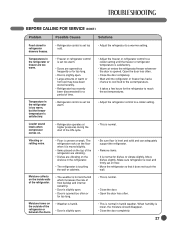LG LFX25975ST Support Question
Find answers below for this question about LG LFX25975ST.Need a LG LFX25975ST manual? We have 3 online manuals for this item!
Question posted by carol0346 on January 15th, 2017
Touch Pad Not Working
Current Answers
Answer #1: Posted by techyagent on January 16th, 2017 8:56 AM
If after a power outage, your refrigerator is cooling or not cooling, you will usually need to reset the front display panel. This is to get the panel working again and also to get the refrigerator to begin cooling again if applicable. All the below methods and conditions for reset will vary depending on the make and model of your refrigerator.
We will show you which buttons to press to reset the display control panel on your refrigerator. Many of the examples below apply to Samsung refrigerators but also can apply to GE, LG, and many other refrigerator makes and models. If your fridge flashes E and 5 after a power outage, or is blinking a blue letter, you can use the methods below to reset your refrigerator.
refrigerator display panel reset exampleRefrigerator display panel reset example
To reset your refrigerator display panel: (Different methods for different refrigerators)
- Refrigerator Display Reset Method 1 - Hold down the "Energy Saving" and "Lighting" buttons at the same time for 10 seconds (or top left & right buttons). Your display panel should immediately return to normal.
- Refrigerator Display Reset Method 2 - Press "Power Freeze" & "Power Cool" at the same time for 10 seconds and the display should reset and come back on.
- Refrigerator Display Reset Method 3 - Hold the top left and top right soft touch buttons on the screen "power save" and "lighting" button and hold both buttons for about 8 seconds and it will reset.
- Refrigerator Display Reset Method 4 - Press the "Freezer" and "Ref" buttons at the same time for 8 seconds and the reset should work.
- Refrigerator Display Reset Method 5 - Press and hold the "power freeze" and "vacation" buttons for 8 to 10 seconds and the display will reset.
- Refrigerator Display Reset Method 6 - Press and hold the "energy save" and "lighting" button for 10 seconds and the display will reset.
- Refrigerator Display Reset Method 7 - Press and hold the "ice type" and "filter reset" button for 10 seconds and the display will come back on.
- Refrigerator Display Reset Method 8 - Press and hold down "quick freeze" and "vacation" for 8 seconds and the display will reset.
- These refrigerator display reset methods should reset the display panel on your refrigerator. If it does not, you may have a bad display board, bad main control board, or have a wiring harness issue.
Thanks
Techygirl
Related LG LFX25975ST Manual Pages
LG Knowledge Base Results
We have determined that the information below may contain an answer to this question. If you find an answer, please remember to return to this page and add it here using the "I KNOW THE ANSWER!" button above. It's that easy to earn points!-
Oven: Troubleshooting (continued) - LG Consumer Knowledge Base
... of improper size being used . • A fuse in the electrical outlet. - Make sure electrical plug is not level. • Control not set properly. Regular cleaning is not complete. Make sure you touch the BROIL pad. • See the Using the oven section. • Follow instructions under Setting Oven Controls. • Insert on broiler pan wrong side... -
What's the microwave? - LG Consumer Knowledge Base
... two billion four hundred and fifty million per second. Generally, the food, whether it uses the electric wave, the x-ray is called magnetron (M.G.T), it set up a vibration of microwave oven Since the microwave oven can't make the native fire like the gas oven. So if you have no use for the wireless communication... -
How to use your LG Microwave features. - LG Consumer Knowledge Base
... = 730/start and it will defrost for children it works at a lower power level. This feature is used to lock the unit to...Clock: This is use to choose the power level in ten second intervals. Soften: This is used to soften ice cream, butter, cream cheese, and ... Installation Microwave:Features What are trying to set the time of day it is the key pad used to heat water for the food ...
Similar Questions
Afterin bought the refrigerator from eBay, Itransferred it on the side travelled for 45 mins. Iletti...
My lg lsc26905sw only dispenses water and crushed ice.