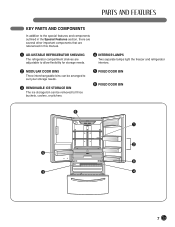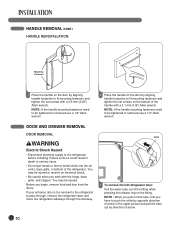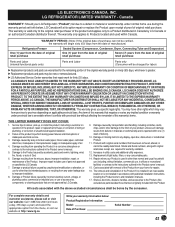LG LFX25961AL Support Question
Find answers below for this question about LG LFX25961AL - 24.7 Cu. Ft. Refrigerator.Need a LG LFX25961AL manual? We have 2 online manuals for this item!
Question posted by luqpeter on August 22nd, 2014
Lg Refrigerator Wont Exit Display Mode
The person who posted this question about this LG product did not include a detailed explanation. Please use the "Request More Information" button to the right if more details would help you to answer this question.
Current Answers
Related LG LFX25961AL Manual Pages
LG Knowledge Base Results
We have determined that the information below may contain an answer to this question. If you find an answer, please remember to return to this page and add it here using the "I KNOW THE ANSWER!" button above. It's that easy to earn points!-
HDTV: Formatting the Display - LG Consumer Knowledge Base
... repeatedly on the front panel to confirm your selection of monitor that the HDTV Receiver is finished Note You can exit Display Format Setting mode by pressing EXIT on the front panel to select desired output resolution. (1080i, 720p, 480p, 480i, native, variable 1, variable 2, or variable 3) 5 Press SELECT on the front panel. The ... -
Formatting the Display for Set Top Box - LG Consumer Knowledge Base
... select desired output connector. (YPbPr, RGB , or DVI ) 3 Press SELECT on the front panel to confirm your selection of the output connector. Note • To exit Display Format Setup mode, press EXIT on -screen menu or guide menu appears. • e.g., The ouput resolution is changed to work with Different Devices Formatting the... -
LG Front Load Washer: General FAQ - LG Consumer Knowledge Base
... residual water out with a 3.5, 4.0, and 4.5 Cu. What is built on and press the spin speed... efficiency) detergent be preceded by a color code. Ft. As a general rule, it thoroughly for the stacking...the extra rinse key on the washers control panel display. Can I stack the washer? 23. Loading ... as the unit is our shorter pedestal (7.24" tall) designed for the clothing to evaporate...
Similar Questions
Lg Refrigerator Lfx25961al Wont Turn On
(Posted by Jbl6foc 9 years ago)
How Do You Get A Refrigerator Out Of Display Mode
(Posted by pmhhPapaw 10 years ago)
How Do You Get Lg Refrigerator Out Of Demo Mode? Lfx31925st
(Posted by hunsp 10 years ago)
Lg 10 Cu.ft.refrigerator: Cannot Close The Doors For Both Freezer/refrigerator
I just bought a new refrigerator, but finding out the doors cannot be closed. the model number is LR...
I just bought a new refrigerator, but finding out the doors cannot be closed. the model number is LR...
(Posted by janiceji 13 years ago)
How Do You Get Refrigerator Out Of Off Mode
We got a new LFX25961AL and can't get it to run. It is like it is in DEMO mode. We have read the dir...
We got a new LFX25961AL and can't get it to run. It is like it is in DEMO mode. We have read the dir...
(Posted by mmcramer 14 years ago)