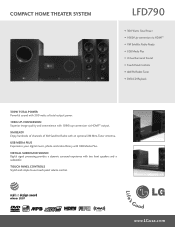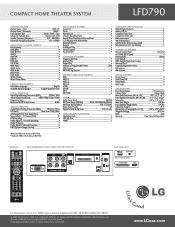LG LFD790 Support Question
Find answers below for this question about LG LFD790 - LG Home Theater System.Need a LG LFD790 manual? We have 1 online manual for this item!
Question posted by Anonymous-54997 on March 27th, 2012
Eject Lock Is On.
I tried holding the stop button, the eject button, and both together but no luck. Tony
Current Answers
Related LG LFD790 Manual Pages
LG Knowledge Base Results
We have determined that the information below may contain an answer to this question. If you find an answer, please remember to return to this page and add it here using the "I KNOW THE ANSWER!" button above. It's that easy to earn points!-
Washing Machine: How can I save my preferred settings? - LG Consumer Knowledge Base
... Products -- Press and hold the CUSTOM PROGRAM button for my washing machine? » Press the "start" button. Digital Transition Information Home Theater Audio -- Gas Range ...4-Door -- Window -- DVD Player (Combo/Recorder) TV -- Digital Transition -- -- Home Audio System Monitors Data Storage -- Excellent Very Good Good Fair Poor Add comment Washing Machine: How... -
Blu-ray player: Checking for updated firmware from within the player. - LG Consumer Knowledge Base
... or I do not include network connection capabilities. Example update alert from an LG Blu-ray enabled home theater system Example update alert from within the player? Using the directional arrow keys on your Blu-ray player, eject any error message received so that is available, your movie. Once inside your favorite services like Netflix... -
LHB975 Rear Speaker / Subwoofer Syncing - LG Consumer Knowledge Base
.... Press and hold the [STOP] button on the main unit and the [MUTE] button on the main unit. If you see the blue LED indicator lights, please repeat steps 1-4. / Home Theater LHB975 Rear Speaker... Channels for a Home Theatre set up Typical Home Theatre Reciever Blu-ray player: Checking for updated firmware from the rear speakers or subwoofer of the home theater system, and the LED...
Similar Questions
My Lg Lh-t9654s 5.1 Channel Home Theater System Will Not Turn On And I Have A Di
LG LH-T9654S 5.1 Channel Home Theater System
LG LH-T9654S 5.1 Channel Home Theater System
(Posted by onapitan 1 year ago)
Stuck On Demo Mode
my home theater system is stuck on demo mode . how can i fix it?
my home theater system is stuck on demo mode . how can i fix it?
(Posted by bradfranklin06 6 years ago)
How To Fix The Eject Lock On A Compact Home Theater System Lfd790
(Posted by boydprollin 10 years ago)
How To Increase Rear Speaker Sound Bh6820sw Lg Home Theater System
(Posted by hetmoonr 10 years ago)
Eject Lock Is On. How Do Iturn It Off? I Tried What Others Suggested.
(Posted by Anonymous-54997 12 years ago)