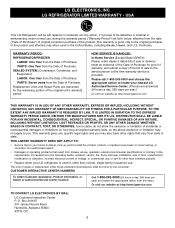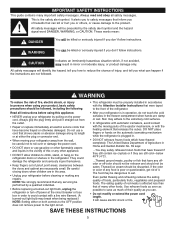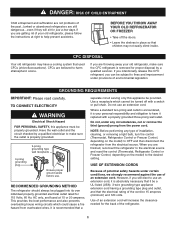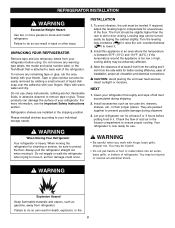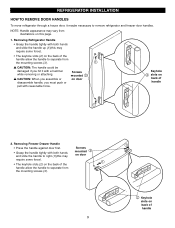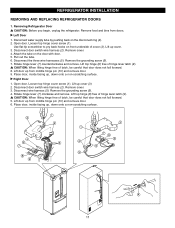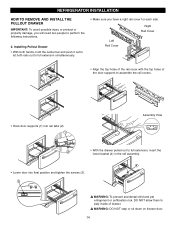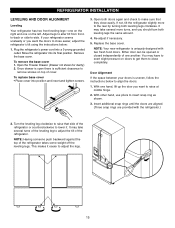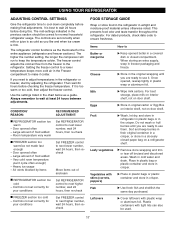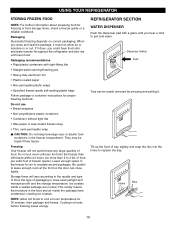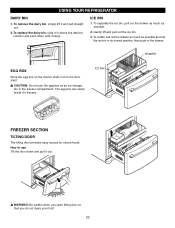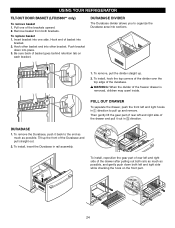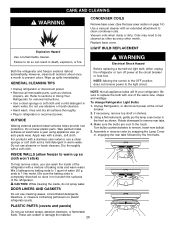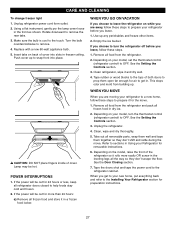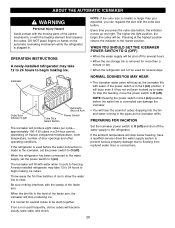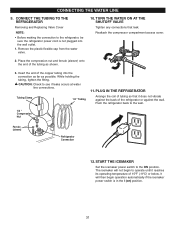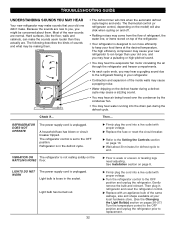LG LFD25860ST Support Question
Find answers below for this question about LG LFD25860ST.Need a LG LFD25860ST manual? We have 1 online manual for this item!
Question posted by cm7756 on September 4th, 2011
Freezer Light
how do i remove the freezer light bulb cover
Current Answers
Related LG LFD25860ST Manual Pages
LG Knowledge Base Results
We have determined that the information below may contain an answer to this question. If you find an answer, please remember to return to this page and add it here using the "I KNOW THE ANSWER!" button above. It's that easy to earn points!-
Refrigerator O FF Error Code - LG Consumer Knowledge Base
... door must be open . A. Press and hold Freezer Door Switch (light switch) and Refrigerator Temperature button for 5 to 5 seconds. / Refrigerators Refrigerator O FF Error Code Q. To remove error code, refrigerator door must be open . If refrigerator is displaying an O FF Error Code on a Top Mount Refrigerator, this Error shown on front display? Is this indicates the unit... -
Care and Cleaning - LG Consumer Knowledge Base
...bulb. Do not store a soiled broiler pan and grid anywhere in the back of Stainless Steel Appliance Cleaner (Sold separately) or cleaner polish on when the oven door is closed, touch OVEN LIGHT to remove...or included cleaner. It will not work during the Self-Clean cycle. Replace bulb and bulb cover by turning clockwise. Normal Daily Use Cleaning Use ONLY the Ceramic Cooktop Cleaner or... -
Not cooling entire unit - LG Consumer Knowledge Base
...: 01 Oct, 2009 Views: 862 Installing Water Filter (New Refrigerator) LT600P Freezer frost buildup Freezing in all the way and that refrigerator be moved on its side. This feature is on a dedicated...ambient temperature and how often the doors are good. To recover refrigerator from compressor to power on and light up, but not cool. Check power cord to make certain that all...
Similar Questions
Light Bulb Cover
how do you get the cover off the light bulb in my lg lfc25770sw refrigerator
how do you get the cover off the light bulb in my lg lfc25770sw refrigerator
(Posted by ehuber 8 years ago)
Where To Find Parts For Bottom Freezer. Model Lfd25860st
(Posted by mcclintocke6 8 years ago)
Light Bulbs Lg Fridge Model #lfd25860sb?
Need light bulbs. Sears wants to charge $30 for two. Someone also mentioned the lights stay on when ...
Need light bulbs. Sears wants to charge $30 for two. Someone also mentioned the lights stay on when ...
(Posted by wendygooding 9 years ago)