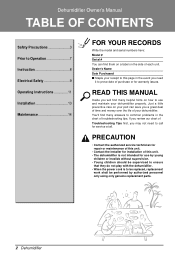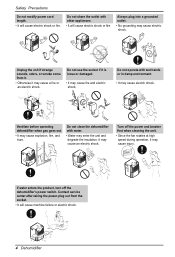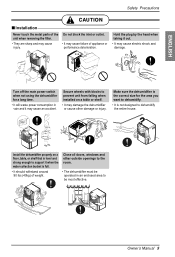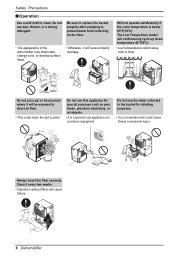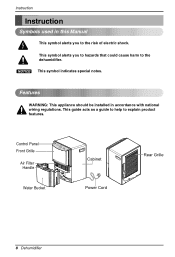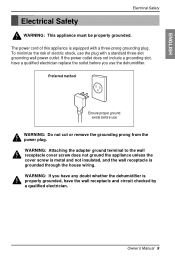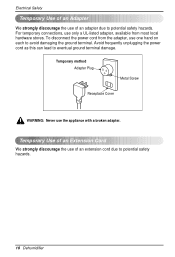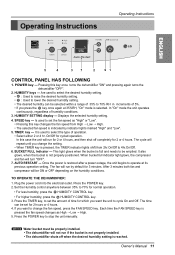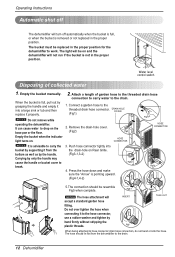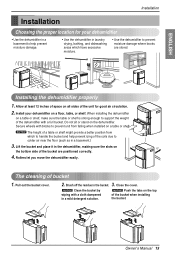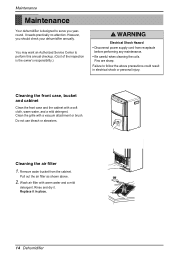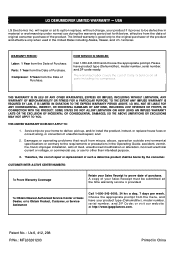LG LD650EAL Support Question
Find answers below for this question about LG LD650EAL.Need a LG LD650EAL manual? We have 1 online manual for this item!
Question posted by nancychs on May 27th, 2013
How Do You Install An Lg Ld650eal Humidifier?
The person who posted this question about this LG product did not include a detailed explanation. Please use the "Request More Information" button to the right if more details would help you to answer this question.
Current Answers
Related LG LD650EAL Manual Pages
LG Knowledge Base Results
We have determined that the information below may contain an answer to this question. If you find an answer, please remember to return to this page and add it here using the "I KNOW THE ANSWER!" button above. It's that easy to earn points!-
Washing machine has UE Error code. - LG Consumer Knowledge Base
.... An UE Error Code is indicative of a "Unbalanced Error". What wash cycles are available on but will not run a cycle. It may be necessary to install the drain hose Washing Machine: Powers on my LG washer? -
N4B1 - NAS Manuals, Files, and Firmware - LG Consumer Knowledge Base
... This will restore your network. How do I change a defective drive? July 2010 Installation Instructions Older Firmware: v4261 Firmware May 2010 June 2009 v2898 Firmware Article ID: 6319 Last... Firmware - Provides a link to change the system date and time? This is different than the Installation CD that came with the NAS. Instructions on your NAS system when you to the Web menu ... -
Dehumidifier will not start or run at all - LG Consumer Knowledge Base
... control switch toward Maximum position. Article ID: 2295 Views: 1069 Dehumidifier Information Dehumidifier: Bad smell Dehumidifier timer question - Customer is calling in the off position or on ? Power cord should be on. The dehumidifier shuts off when bucket is full or not properly installed. Replace blown fuse or reset circuit breaker. Otherwise the overload protector...
Similar Questions
Lg Ld650eal Dehumidifier Error Code Ch 25
won't run and flashes CH 25. want to know what code stands for
won't run and flashes CH 25. want to know what code stands for
(Posted by rayhighbrown 11 years ago)