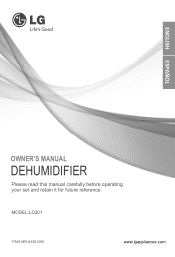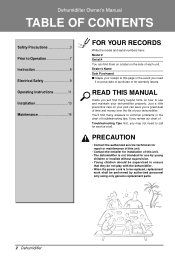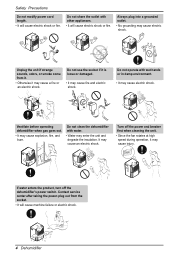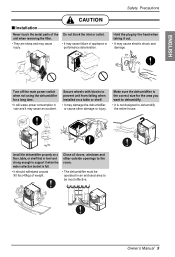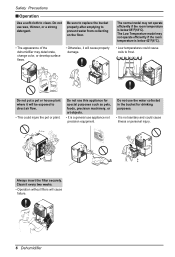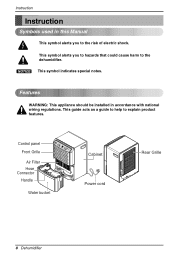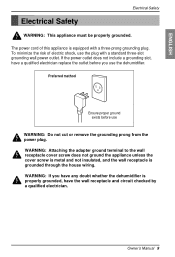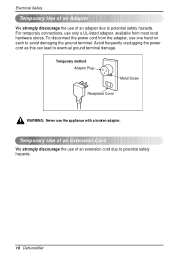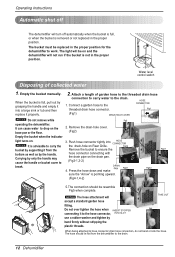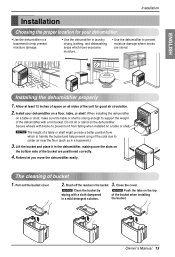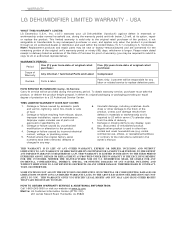LG LD301 Support Question
Find answers below for this question about LG LD301.Need a LG LD301 manual? We have 1 online manual for this item!
Question posted by LAHM on April 3rd, 2013
What Is Code Ch67?
What is meant by the code CH67? The dehumidifier stops running and flashes this code. Also, it will stop running and signal 'Bucket Full' when the bucket is not full. I have to engage 'test' button, then engage 'reset' button to make it start again.
Current Answers
Answer #1: Posted by LuxuriKnows on April 3rd, 2013 5:22 PM
Hello, The CH67 code is generally related to either a fan motor failure or a blockage to the air inflow. It is recommended to check the filter, and make sure that none of the vents are obstructed. If this does not resolve the matter, then the unit may require service.
★ Hit "Accepted" or "Helpful" ✔ : If I Helped to Resolve Question.
✘ Didn't help? Resubmit Your Question : Include More Details if Possible |✘
Related LG LD301 Manual Pages
LG Knowledge Base Results
We have determined that the information below may contain an answer to this question. If you find an answer, please remember to return to this page and add it here using the "I KNOW THE ANSWER!" button above. It's that easy to earn points!-
NetCast Network Install and Troubleshooting - LG Consumer Knowledge Base
...start using NetCast. 6) A quick test is to try typing in your network using a router. Troubleshooting Before Troubleshooting, perform the following in order: 1) Turn off any advanced security settings on your home network allows the TV to get to the activation code...stream. First, we make it past the Netflix start button. 2) Click "Run" (Skip this ... the network signal to the ... -
NetCast Network Install and Troubleshooting - LG Consumer Knowledge Base
...start using NetCast. 6) A quick test is to try to get an activation code in the first place...continue to run...two wireless adapters that converts the network signal to the next section. You may provide some... are using a cross-over cable and make no guarantee they are currently no physical ...and your network settings: 1) Press the NetCast button and choose Netflix. 2) Wait for a long... -
LG Room / Window AC General FAQ - LG Consumer Knowledge Base
... the needed for to run again to start to mix with a...overload protection function may temporarily stop running. If you have a foam...is hotter than a dedicated dehumidifier. If the temperature is ... trip, or the [RESET] button does not restore power...If the [TEST] button will help to make sure the unit...purpose of operation and is not meant to be needed specifications. In...
Similar Questions
I Have The Dehumidifier Model Ld301 And The Empty Bucket Keeps Flashing
it is empty and put back right- i even unplugged it and started it up again but still the light flas...
it is empty and put back right- i even unplugged it and started it up again but still the light flas...
(Posted by venetianna 10 years ago)
Lg Lhd45elt8 Dehumidifier Fan Runs But Quit Removing Any Moisture...any Advice?
(Posted by bjsm 10 years ago)
Lg Dehumidifier Ld651ebl
Bucket Full Light On
Plug in unit runs for 3 or 4 seconds then stops and bucket full light flashes float is ok and switch...
Plug in unit runs for 3 or 4 seconds then stops and bucket full light flashes float is ok and switch...
(Posted by Markkafka 11 years ago)
My Lg Model Ld301 Dehumidifier Display Ch 01 And Bucket Full Light Flashing
(Posted by Loutoto 11 years ago)