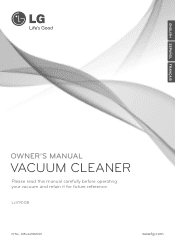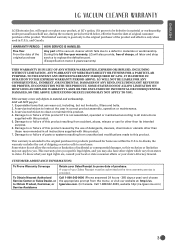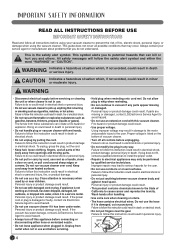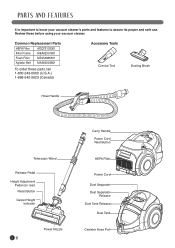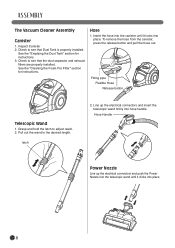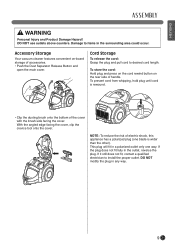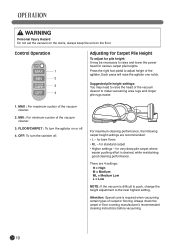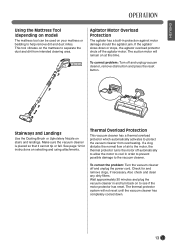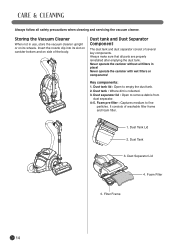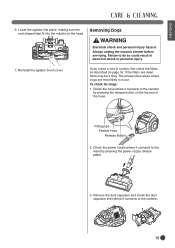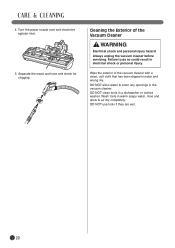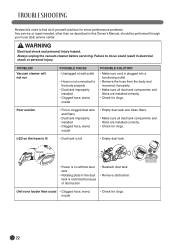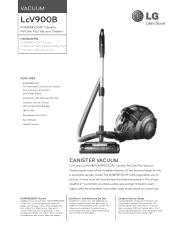LG LCV900B Support Question
Find answers below for this question about LG LCV900B.Need a LG LCV900B manual? We have 2 online manuals for this item!
Question posted by rstbkk on March 18th, 2012
Reset Button
Unit is clean. Red light continues to come on after 1 minute of cleaning wihout carpet head.
Current Answers
Related LG LCV900B Manual Pages
LG Knowledge Base Results
We have determined that the information below may contain an answer to this question. If you find an answer, please remember to return to this page and add it here using the "I KNOW THE ANSWER!" button above. It's that easy to earn points!-
Window AC Motor runs but not blowing - LG Consumer Knowledge Base
... have frost build up or ice. Turn the unit to the wall unit; Article ID: 6289 Views: 1085 Air Conditioner: Noise during operation Air conditioner: Why does the unit run constantly? Air Conditioner has a bad smell make sure that the reset button on the thermostat. If button will not start a new cycle until temperature rises above... -
Television No Power - LG Consumer Knowledge Base
.... Do not attempt to replace or repair outlet. Damage by pressing the power button found on position. Check surge protector for service. Call for possible power surge. Article...unit works, problem is programmed correctly. If unit will turn on by lightning or surge is on the display, problem may be with the remote. If power surge has occured press the reset button... -
LG Room / Window AC General FAQ - LG Consumer Knowledge Base
...mean that the outlet is the unit making a loud vibration noise? 15. LG room air conditioners will not trip, or the [RESET] button does not restore power the unit may require service. This information ... power requirements of Dry Mode? 07. How do I clean the air filter on and off , or a power failure has occurred, wait 3-5 minutes before re-inserting it back into a fine mist by the...
Similar Questions
Ordering Operating Manual
I bought a second-hand & would love to get the operating manual sent to me.
I bought a second-hand & would love to get the operating manual sent to me.
(Posted by rozkeone 3 years ago)
Nozzle Assembly For My Lcv900b Kompressor Vacuum
Need to find a new nozzle assembly. Any suggestions?
Need to find a new nozzle assembly. Any suggestions?
(Posted by Jawelsh1126 9 years ago)
Part Numbers For Accesories
I need to replace my floor brush and nosel that attaches it. What are the part numbers and how can I...
I need to replace my floor brush and nosel that attaches it. What are the part numbers and how can I...
(Posted by jackieadamczyk 10 years ago)
Crashedownstairs Wand In Use Now Wand & Beater Bar Not Work Hit Reset No Help
(Posted by bheinley 11 years ago)