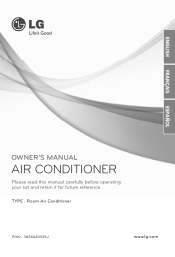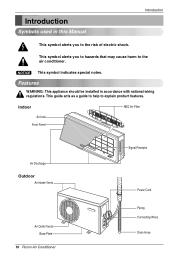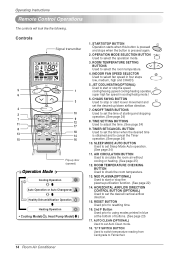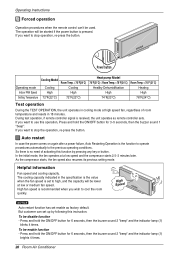LG LAU181CNW Support Question
Find answers below for this question about LG LAU181CNW.Need a LG LAU181CNW manual? We have 2 online manuals for this item!
Question posted by tahir49485 on July 19th, 2014
How To Fix Time On Remote
I want to know how do I fix time on my remote control
Current Answers
Answer #1: Posted by recomended on July 19th, 2014 4:28 AM
DOWNLOAD OWNER MANUAL AND READ PAGE 14
DOWNLOAD MANUAL HERE
Related LG LAU181CNW Manual Pages
LG Knowledge Base Results
We have determined that the information below may contain an answer to this question. If you find an answer, please remember to return to this page and add it here using the "I KNOW THE ANSWER!" button above. It's that easy to earn points!-
*How to clean your Plasma TV - LG Consumer Knowledge Base
...corners of your plasma TV screen. Clean the lens that detects the remote control to insure that was including with a soft cloth or the ... will insure that dust and dirt has not built up over time. Step 2 : Wipe the surrounding area of dust and dirt...may contain product recommendations for cleaning the TV screen, this may want to dampen the soft cloth and then wipe the area. Never... -
HDTV: How do I scan for channels? - LG Consumer Knowledge Base
... the remote to highlight the channel menu icon then press 4. After the channel menu appears on the back of LCD's 30" You do I scan for over-the-air (OTA...Last updated: 26 Feb, 2010 Views: 610 LCD Terminology: Peak Brightness LCD Terminology: Response Time Different Models of the television Performing an auto tuning does not find channels or video from... press on the remote control. 3. -
Television Picture Color - LG Consumer Knowledge Base
...TV Television Aspect Ratio Closed Caption Issues Television remote control not working Recording Issues: Instant Record Telelvision: Netflix Bandwidth Issue Recording Issues: Time Shift Feature If there is recommended. A bad... cable can cause picture problems. If a new cable does not fix the problem, the issue...
Similar Questions
My Air Conditioner Is Not Blowing Cold Air Any More. Does It Need Freon?
(Posted by anthonygaunt 2 years ago)
I Have A Window Unit Lg Air Conditioner Model Gwhd6500ry6 That Keeps Beeping.
I have a window unit air conditioner and after I power it on it runs for a short time without any pr...
I have a window unit air conditioner and after I power it on it runs for a short time without any pr...
(Posted by Ritchie2000 9 years ago)
My Lg Lsn120he Air Conditioner/ Heater Will Only Blow Cold Air No Heat. What Cou
LG LSN120HE only blows cold air
LG LSN120HE only blows cold air
(Posted by ynotcarrie 9 years ago)
Lg Air Conditioner
Who sells parts for lg air conditioner model#lwhd1800ry6
Who sells parts for lg air conditioner model#lwhd1800ry6
(Posted by rodman1292 10 years ago)
I Cannot Remember What The 'modes' Are On My Hampton Bay Air Conditioner.
I cannot download anything on this computer - just need to know what the various "modes" are on my H...
I cannot download anything on this computer - just need to know what the various "modes" are on my H...
(Posted by swiftkathy 11 years ago)