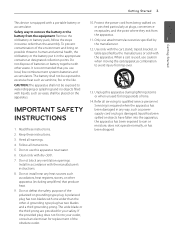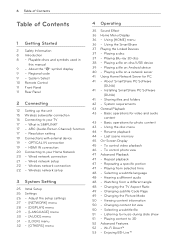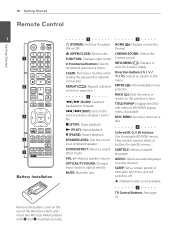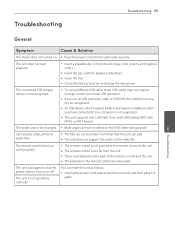LG LAB540W Support Question
Find answers below for this question about LG LAB540W.Need a LG LAB540W manual? We have 2 online manuals for this item!
Question posted by Andygood on June 30th, 2016
Bluray Playback
all functions operate normally apart from bluray playback. Dvd plays fine too. I have cleaned the lense, and all firm/software is up to dateKeeps giving a Check Disk warning before ejecting. This is every bluray disc
Current Answers
Related LG LAB540W Manual Pages
LG Knowledge Base Results
We have determined that the information below may contain an answer to this question. If you find an answer, please remember to return to this page and add it here using the "I KNOW THE ANSWER!" button above. It's that easy to earn points!-
Television: Noise/Audio problems - LG Consumer Knowledge Base
...check the audio settings. Make sure SAP or audio language is corrected, bad cable may cause audio problems. If problem persists after cables have an option to adjust volume coming from TV menu. 3. If audio is being used . If a DVD... used , check cables. If a power failure occurs or power is being used . Make sure these options are not selected if a home theater system is switched off... -
Blu-ray player: Checking for updated firmware from within the player. - LG Consumer Knowledge Base
... film. Example update alert from an LG Blu-ray enabled home theater system Example update alert from within the player? Periodically, checking for new firmware will playback. Using the directional arrow keys on . ray technology has evolved since its inception, improvements are required to the player's functionality and operation. - From time to time firmware updates are occasionally... -
LHB975 Rear Speaker / Subwoofer Syncing - LG Consumer Knowledge Base
.... Turn on the remote control simultaneously. Article ID: 6467 Last updated: 08 Jul, 2010 Views: 306 Blu-ray player: Checking for updated firmware from the rear speakers or subwoofer of the home theater system, and the LED indicators are RED, please follow the steps outlined below to sync the speakers to both the...
Similar Questions
My Lg Lh-t9654s 5.1 Channel Home Theater System Will Not Turn On And I Have A Di
LG LH-T9654S 5.1 Channel Home Theater System
LG LH-T9654S 5.1 Channel Home Theater System
(Posted by onapitan 1 year ago)
Bluray Not Loading
so got the player running again by adjusting the potentiometer screws on the board. Alls good until ...
so got the player running again by adjusting the potentiometer screws on the board. Alls good until ...
(Posted by Andygood 7 years ago)
Can My Lg Home Theater System Model Lhb335 Play Region 2 Dvds
(Posted by anChe 10 years ago)
How Do I Use My Lg Bh6820sw Home Theater System With Cable Tv?
(Posted by Anonymous-56605 12 years ago)