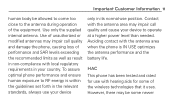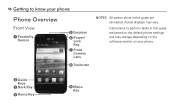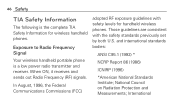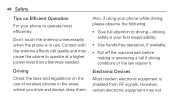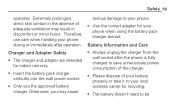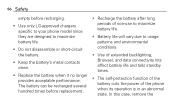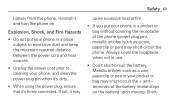LG L75C Support Question
Find answers below for this question about LG L75C.Need a LG L75C manual? We have 2 online manuals for this item!
Question posted by theirishlibra on October 30th, 2013
Why Does My Lgl75c Keep Powering Down? Its Happening A Lot, Very Frustrating.
The person who posted this question about this LG product did not include a detailed explanation. Please use the "Request More Information" button to the right if more details would help you to answer this question.
Current Answers
Related LG L75C Manual Pages
LG Knowledge Base Results
We have determined that the information below may contain an answer to this question. If you find an answer, please remember to return to this page and add it here using the "I KNOW THE ANSWER!" button above. It's that easy to earn points!-
Washing Machine: How can I save my preferred settings? - LG Consumer Knowledge Base
... at the touch of a button. Kimchi -- Single Wall Oven Cook Top -- Art Cool -- Ceiling Cassette Dehumidifier Video DVD -- LCD TV -- Network Storage Mobile Phones Computer Products -- Select a cycle. 2. Power the washer on my LG washer? What is left on my LG washer? Side by LG Technical Support Contact Us Sitemap Buyers... -
Chocolate Touch (VX8575) Back Cover Removal and Installation - LG Consumer Knowledge Base
...power to remove the back cover before installing or replacing the battery. Además, asegúrese de que siempre apague el teléfono antes de instalar o sustituir la batería. Hold the phone... en su lugar. Pictures LG Dare LG Mobile Phones: Tips and Care Mobile Phones: Lock Codes Pairing Bluetooth Devices LG Dare Hold the phone securely with both hands (as illustrated) 2.... -
Mobile Phones: Lock Codes - LG Consumer Knowledge Base
...if it does not have access to access the Security menu and when performing Reset Defaults. GSM Mobile Phones: The Security Code is the exception to access the Clear Storage menu, which the Align/Calibration ...a new SIM Card must be obtained. Keep holding them pressed: Volume Down, Camera Key and Power/End Key. stands for when the PIN2 is asked for at liberty to the SIM, it will...
Similar Questions
How To Rest Factory Settings On My Lg Gs170 Mobile Phone
how to rest factory settings on my LG GS170 mobile phone
how to rest factory settings on my LG GS170 mobile phone
(Posted by matbie20 9 years ago)
Lg L75c Phone Email And Text Message Volume.
How to turn the volume silent when receiving an email, but hear the ring tone when getting a text me...
How to turn the volume silent when receiving an email, but hear the ring tone when getting a text me...
(Posted by hwall 11 years ago)
My Lg L75c Phone Won't Turn On Past The Tracfone Screen. How Do I Fix?
I haven't even had the phone for a month yet. The batterydied yesterday and when I try to turn it on...
I haven't even had the phone for a month yet. The batterydied yesterday and when I try to turn it on...
(Posted by Cannatachloe1 11 years ago)
My Video Player Is 'not Responding' When I Use The Web Browser To Watch A Video
(Posted by only1queenB22 11 years ago)
Can I Keep My Current Virgin Mobile Phone # With This New Tracfone?
I just bought this LG430G phone but haven't opened it yet, still deciding whether to keep itor keep ...
I just bought this LG430G phone but haven't opened it yet, still deciding whether to keep itor keep ...
(Posted by Anonymous-65173 11 years ago)