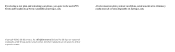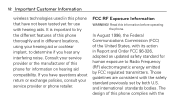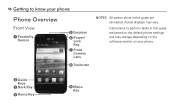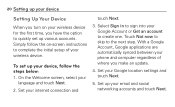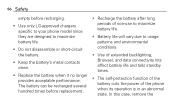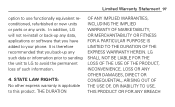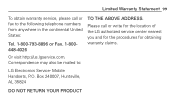LG L75C Support Question
Find answers below for this question about LG L75C.Need a LG L75C manual? We have 2 online manuals for this item!
Question posted by wowmevol on December 4th, 2013
How Can I Get Software Update On My Lg Optimus Zip
The person who posted this question about this LG product did not include a detailed explanation. Please use the "Request More Information" button to the right if more details would help you to answer this question.
Current Answers
Related LG L75C Manual Pages
LG Knowledge Base Results
We have determined that the information below may contain an answer to this question. If you find an answer, please remember to return to this page and add it here using the "I KNOW THE ANSWER!" button above. It's that easy to earn points!-
LG Consumer Knowledge Base
... Video DVD Data Storage Built-in Ovens Home Theater Cook Top Air Conditioners Microwave oven Air Conditioner Mobile Phones Window Air Washer/Dryer Combo Most viewed Firmware updates Software Updates Optical drive drivers Monitor Driver Install Instructions How do I update the firmware? NAS Manuals, Files, and Firmware NAS Firmware Instructions NAS Manuals, Files, and Firmware LG... -
BD (Blu-ray Disc) Video Problems - LG Consumer Knowledge Base
... and powerful PC components. HDCP is the shelf life of the minimum requirements not being met. You will not boot with IDE optical drive connected Software Updates Optical drive won't read discs System will find more information about BD and PowerDVD at Cyberlink's web site . BD (Blu-ray Disc) Video Problems Most... -
Blu-ray player: alternate firmware update methods - LG Consumer Knowledge Base
... Also read BD300 Software Updates Blu-ray player: Network Troubleshooting Blu-ray player: Checking for the update menu to ] and choose your USB flash drive, go to install the latest firmware. These periodic updates are unable to connect to the network and initiate the update through the menu. Download the .zip file and save it...
Similar Questions
Can You Block Calls On The Lg Optimus Zip Cell Phone?
(Posted by McElroyjh 10 years ago)
My Software Update On My Phone Will Not Work, How Can I Update It?
(Posted by chelseahouck 11 years ago)