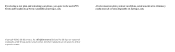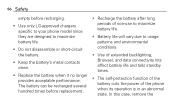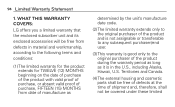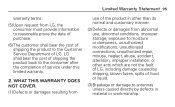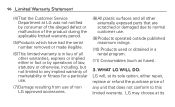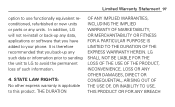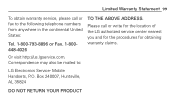LG L75C Support Question
Find answers below for this question about LG L75C.Need a LG L75C manual? We have 2 online manuals for this item!
Question posted by CupaJud on January 18th, 2014
How To Reset Lg Optimus L75c
Current Answers
Answer #1: Posted by bengirlxD on January 18th, 2014 10:09 AM
1. Tap “Menu” and then “Settings.” Scroll down and then tap “Privacy.” Tap “Factory data reset”.
2.Press the Home and power button until the phone shuts down or take out the back cover and pull the battery out to force it to shut down. Reinsert the battery, then press the Home and the volume down button at the same time and turn the device back on. This puts the phone into recovery mode, from which you can select “Factory” reset using the volume up and down buttons. Press the Home button to confirm the selection.
Feel free to resubmit the question if you didn't find it useful.
Related LG L75C Manual Pages
LG Knowledge Base Results
We have determined that the information below may contain an answer to this question. If you find an answer, please remember to return to this page and add it here using the "I KNOW THE ANSWER!" button above. It's that easy to earn points!-
Washing Machine: How can I save my preferred settings? - LG Consumer Knowledge Base
... Article ID: 6335 Last updated: 24 Mar, 2010 Print Email to confirm the settings have been stored. Also listed in Ovens -- Floor Standing -- Network Storage Mobile Phones Computer Products -- Press the "start" button. What is the quick cycle option for on my LG washer? What is the steam fresh cycle on my... -
What are DTMF tones? - LG Consumer Knowledge Base
... and 1209 Hz and 1633 Hz for the higher frequencies. combined (hence the name "dual tone multi-frequency".) If viewing the phone keypad as the "#" and "*") is also used over mobile phones to adjust the DTMF Tones setting? The range is actually two tones - There are assigned. Article ID: 6452 Views: 1703 LG... -
Mobile Phones: Lock Codes - LG Consumer Knowledge Base
...Barring, though only if the Service Provider and SIM Card support it has been personalized. GSM Mobile Phones: The Security Code is a number tied to the SIM card, since the PIN and ...4816 Pairing Bluetooth Devices LG Dare or by performing a Full or Hard Reset on the phone as a simple PIN or an alphanumeric code. Mobile Phones: Lock Codes I. the default lock code is 2431 Should the...
Similar Questions
how to rest factory settings on my LG GS170 mobile phone