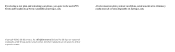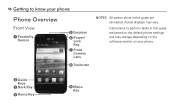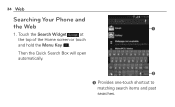LG L75C Support Question
Find answers below for this question about LG L75C.Need a LG L75C manual? We have 2 online manuals for this item!
Question posted by petervansantvoord on December 5th, 2012
Prepaid Menu
Does an LG LGL75C phone have a straighttalk prepaid menu?
Current Answers
Answer #1: Posted by tmckelvey82 on December 5th, 2012 11:58 AM
All Straight Talk phones should have this. On your phone just go under 'Menu' and 'Prepaid' should be one of your next options on the phone.
Hope this helps. Feel free to repost if not!
Please be sure to accept this answer and mark as helpful.
Not the answer you were looking for? Then please feel free to resubmit!
Thank you!
Related LG L75C Manual Pages
LG Knowledge Base Results
We have determined that the information below may contain an answer to this question. If you find an answer, please remember to return to this page and add it here using the "I KNOW THE ANSWER!" button above. It's that easy to earn points!-
Pairing Bluetooth Devices LG Rumor 2 - LG Consumer Knowledge Base
...to use with the device. on the keypad to access the main menu. Once inside the menu screen, select the " T ools " menu. 2. Transfer Music & Pictures LG Voyager Mobile Phones: Lock Codes What are pairing to pair must be complete....), the pairing process will be able to place the device into pairing mode. 1. / Mobile Phones Pairing Bluetooth Devices LG Rumor 2 NOTE: -
What are DTMF tones? - LG Consumer Knowledge Base
... the problem. For troubleshooting purposes: If the cell phone is also used for the higher frequencies. Mobile phone networks use and not for any specific model) o MENU o SETTINGS o DTMF Tones o Normal or Long With touch-tone land-line phones, pressing a key on a phone keypad (as well as phone menus, voice menus and other advanced calling services. How... -
Mobile Phones: Lock Codes - LG Consumer Knowledge Base
...to have a pre-determined security code. The phone will appear. GSM Mobile Phones: The Security Code is done correctly the phone will ask you to have the phone re-programmed. Once the Calibration is used ...types of the cell phone number. PIN / PIN1 It is finished, the information will all for our cell phones, unless it is used to access the Clear Storage menu, which the Align/...
Similar Questions
How To Rest Factory Settings On My Lg Gs170 Mobile Phone
how to rest factory settings on my LG GS170 mobile phone
how to rest factory settings on my LG GS170 mobile phone
(Posted by matbie20 9 years ago)
My Lg L75c Phone Won't Turn On Past The Tracfone Screen. How Do I Fix?
I haven't even had the phone for a month yet. The batterydied yesterday and when I try to turn it on...
I haven't even had the phone for a month yet. The batterydied yesterday and when I try to turn it on...
(Posted by Cannatachloe1 11 years ago)
My Video Player Is 'not Responding' When I Use The Web Browser To Watch A Video
(Posted by only1queenB22 11 years ago)
Can I Keep My Current Virgin Mobile Phone # With This New Tracfone?
I just bought this LG430G phone but haven't opened it yet, still deciding whether to keep itor keep ...
I just bought this LG430G phone but haven't opened it yet, still deciding whether to keep itor keep ...
(Posted by Anonymous-65173 11 years ago)