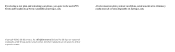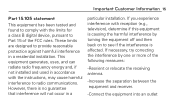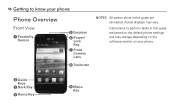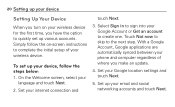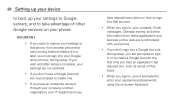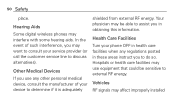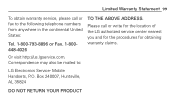LG L75C Support Question
Find answers below for this question about LG L75C.Need a LG L75C manual? We have 2 online manuals for this item!
Question posted by janmjm on August 8th, 2014
Lg Optimus Zip Lgl75c How To Factory Reset Instructions
The person who posted this question about this LG product did not include a detailed explanation. Please use the "Request More Information" button to the right if more details would help you to answer this question.
Current Answers
Related LG L75C Manual Pages
LG Knowledge Base Results
We have determined that the information below may contain an answer to this question. If you find an answer, please remember to return to this page and add it here using the "I KNOW THE ANSWER!" button above. It's that easy to earn points!-
LG Consumer Knowledge Base
... - NAS Manuals, Files, and Firmware N2R1 - NAS Manuals, Files, and Firmware NAS Firmware Instructions Categories Appliances TV / Audio / Video PC Monitors Video DVD Data Storage Built-in Ovens Home Theater Cook Top Air Conditioners Microwave oven Air Conditioner Mobile Phones Window Air Washer/Dryer Combo Most viewed Firmware updates Software Updates Optical drive... -
Washing Machine: How can I save my preferred settings? - LG Consumer Knowledge Base
... Commercial Customers Recall Public Notices Privacy Legal | Copyright 2009 LG Electronics. Radiant Cooktop -- Video -- Select a cycle. 2. Gas Range -- Ceiling Cassette Dehumidifier Video DVD -- Network Storage Mobile Phones Computer Products -- Power the washer on my LG washer? All Rights Reserved. Bottom Freezer Dishwasher Built-in Prev Next What is the quick cycle option... -
Mobile Phones: Lock Codes - LG Consumer Knowledge Base
...This is asked for at liberty to Erase Contacts from the PHONE memory). and since we do Reset Defaults/Master Resets. the default lock code is the exception to this code be requested...Reset on the phone as a simple PIN or an alphanumeric code. stands for P in a row, the SIM card will become PERMANENTLY LOCKED, and a new SIM Card must be done locally and may be purchased. Mobile Phones...
Similar Questions
Hiw To Factory Reset A Phone Lgme395
I will like to now how factory reset my lgme395
I will like to now how factory reset my lgme395
(Posted by Jorgectejeda 8 years ago)