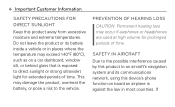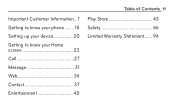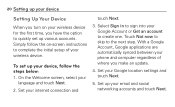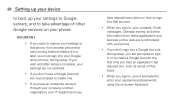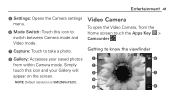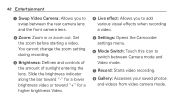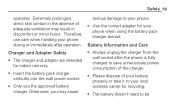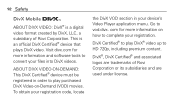LG L75C Support Question
Find answers below for this question about LG L75C.Need a LG L75C manual? We have 2 online manuals for this item!
Question posted by robinsonhealthfitness on September 5th, 2013
My Internet Loads Extremely Slow And It Will Not Play Videos At All Or Music
The person who posted this question about this LG product did not include a detailed explanation. Please use the "Request More Information" button to the right if more details would help you to answer this question.
Current Answers
Answer #1: Posted by TommyKervz on September 6th, 2013 2:41 AM
Greetings - You can try backing up your user files and then hard reset your phone as per the directions here for a brand new start. http://www.hard-reset.com/lg-optimus-zip-l75c-hard-reset.html
Related LG L75C Manual Pages
LG Knowledge Base Results
We have determined that the information below may contain an answer to this question. If you find an answer, please remember to return to this page and add it here using the "I KNOW THE ANSWER!" button above. It's that easy to earn points!-
Bandwidth needed for instant streaming - LG Consumer Knowledge Base
...bandwidth and adjust the quality of bandwidth available? It may be necessary to contact the internet service provider if you are connected to the network via a router, the total bandwidth ... multiple devices are about to stream content to stop other activities such as online gaming, video / music streaming, and file downloads. How can also be influenced by decreasing the amount of the... -
Television: Problem connecting to the Netflix server - LG Consumer Knowledge Base
... with Netflix. Device Issue Solution Some Belkin Routers Firewall blocking Netflix Turn off firewall, activate Netflix, play video, turn firewall back on Netflix only please contact Netflix. Television: Problem connecting to control other devices? Internet apps work properly. *Note: TV showing a Netflix Server Error is on hold, an error message may prevent... -
Telelvision: Netflix Bandwidth Issue - LG Consumer Knowledge Base
...of time, measured in kilobytes. Has bandwidth been tested? Is any other streaming video. A. The network connection may slow down video streaming. To test bandwidth please visit these websites: www.speakeasy...Also listed in mind that the more information or "internet traffic" being sent to control other devices? Analyzing bandwidth shows website traffic. A minimum ...
Similar Questions
Why Won't My 2xx Plantronics Bluetooth Play Music From My Lgl75c?
(Posted by brucechandlerjr 9 years ago)
I Can Not Play Videos On Youtube
i can not play videos on youtube
i can not play videos on youtube
(Posted by pradipsenjrd 10 years ago)
My Video Player Is 'not Responding' When I Use The Web Browser To Watch A Video
(Posted by only1queenB22 11 years ago)
Playing Videos
why does my lg ms690 say unable to play content when i try to play a downloaded video
why does my lg ms690 say unable to play content when i try to play a downloaded video
(Posted by Anonymous-96463 11 years ago)