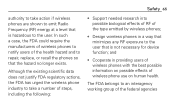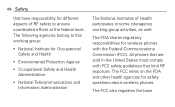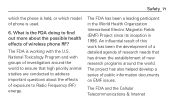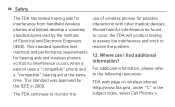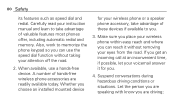LG L75C Support Question
Find answers below for this question about LG L75C.Need a LG L75C manual? We have 2 online manuals for this item!
Question posted by angiesquires29 on June 21st, 2013
How Do I Work My Smartphone
The person who posted this question about this LG product did not include a detailed explanation. Please use the "Request More Information" button to the right if more details would help you to answer this question.
Current Answers
Related LG L75C Manual Pages
LG Knowledge Base Results
We have determined that the information below may contain an answer to this question. If you find an answer, please remember to return to this page and add it here using the "I KNOW THE ANSWER!" button above. It's that easy to earn points!-
Bluetooth Profiles - LG Consumer Knowledge Base
...from a mobile handset is an example of how the basic printing profile works. Human Interface Device (HID) The profile controls how an enabled mobile device...-up networking services. An example of non-protected images for one device can accomplish tasks. / Mobile Phones Bluetooth Profiles B luetooth profiles - An example of this profile being used as a data modem ... -
Washing Machine: How can I save my preferred settings? - LG Consumer Knowledge Base
... -- Gas Range -- Electric Range Microwave oven Washers Dryers Vacuum Washer/Dryer Combo Air Conditioner -- DVD Player (Combo/Recorder) TV -- Plasma TV -- HD Radio -- Network Storage Mobile Phones Computer Products -- NOTE: You will now run all the settings that had been stored when you to friend Views: 603 Comments: 0 Also read What is... -
What are DTMF tones? - LG Consumer Knowledge Base
... and Care Troubleshooting tips for the higher frequencies. microSD tm Memory Port Pairing Bluetooth Devices LG Rumor 2 For troubleshooting purposes: If the cell phone is also used over mobile phones to navigate automated systems such as a grid, each row represents a low frequency, and each column represents a high frequency. It is not navigating correctly...
Similar Questions
My Video Player Is 'not Responding' When I Use The Web Browser To Watch A Video
(Posted by only1queenB22 11 years ago)
Can I Keep My Current Virgin Mobile Phone # With This New Tracfone?
I just bought this LG430G phone but haven't opened it yet, still deciding whether to keep itor keep ...
I just bought this LG430G phone but haven't opened it yet, still deciding whether to keep itor keep ...
(Posted by Anonymous-65173 11 years ago)
Forgot Password For Voice Mail On One Of My Mobile Phones.
I've forgotten the password for voice mail on one of my mobile phones. Put in several combination bu...
I've forgotten the password for voice mail on one of my mobile phones. Put in several combination bu...
(Posted by mikeevaristo 12 years ago)