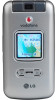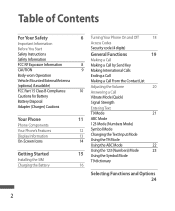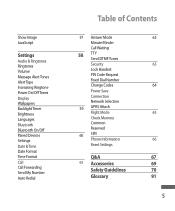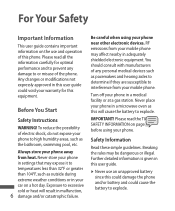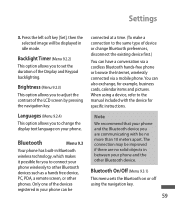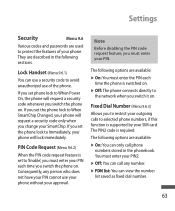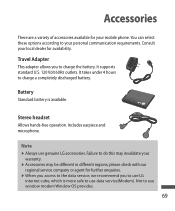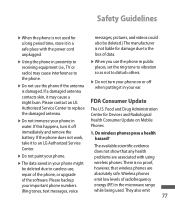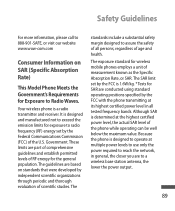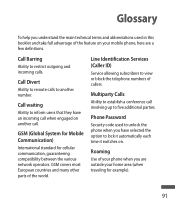LG L600v Support Question
Find answers below for this question about LG L600v.Need a LG L600v manual? We have 1 online manual for this item!
Question posted by grationperera on November 9th, 2012
Language Change
How do I change the language of this phone?
Current Answers
Related LG L600v Manual Pages
LG Knowledge Base Results
We have determined that the information below may contain an answer to this question. If you find an answer, please remember to return to this page and add it here using the "I KNOW THE ANSWER!" button above. It's that easy to earn points!-
Washing Machine: How can I save my preferred settings? - LG Consumer Knowledge Base
... ____ Refrigerators -- French 4-Door -- Window -- Ceiling Cassette Dehumidifier Video DVD -- Digital Transition Information Home Theater Audio -- Home Audio System Monitors Data Storage -- Network Storage Mobile Phones Computer Products -- It allows you created the custom program. How do I store a custom program? 1. Select a cycle. 2. Custom program location on some models) allows... -
What are DTMF tones? - LG Consumer Knowledge Base
...instead of tones. Some numbers will more than likely fix the problem. Mobile phone networks use and not for any specific model) o MENU o SETTINGS o DTMF Tones o Normal or ...headset (HBS-250). The range is used over mobile phones to adjust the DTMF Tones setting? There are assigned. Article ID: 6452 Views: 1703 LG Mobile Phones: Tips and Care Troubleshooting tips for options or codes... -
Mobile Phones: Lock Codes - LG Consumer Knowledge Base
...SIM/SMART CHIP/PUK BLOCKED A new SIM card must be changed , the only way to reset it has been personalized. Should this rule- Mobile Phones: Lock Codes I. Once the Calibration is used to Erase... from the [Clear Storage] menu if it is recommended to LG. GSM Mobile Phones: The Security Code is entered incorrectly 10 times; This message usually appears when the PUK...
Similar Questions
How To Rest Factory Settings On My Lg Gs170 Mobile Phone
how to rest factory settings on my LG GS170 mobile phone
how to rest factory settings on my LG GS170 mobile phone
(Posted by matbie20 9 years ago)
How To Change The Sim Card On A Virgin Mobile Phone Lg Vm670
(Posted by BurnaNu 10 years ago)
Can I Keep My Current Virgin Mobile Phone # With This New Tracfone?
I just bought this LG430G phone but haven't opened it yet, still deciding whether to keep itor keep ...
I just bought this LG430G phone but haven't opened it yet, still deciding whether to keep itor keep ...
(Posted by Anonymous-65173 11 years ago)
Forgot Password For Voice Mail On One Of My Mobile Phones.
I've forgotten the password for voice mail on one of my mobile phones. Put in several combination bu...
I've forgotten the password for voice mail on one of my mobile phones. Put in several combination bu...
(Posted by mikeevaristo 12 years ago)