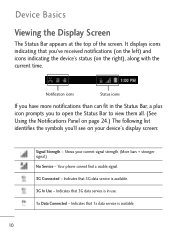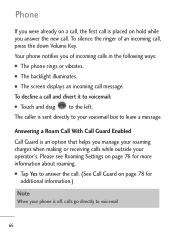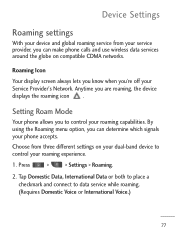LG L45C Support Question
Find answers below for this question about LG L45C.Need a LG L45C manual? We have 1 online manual for this item!
Question posted by jbclement on December 11th, 2012
When I Make A Call With My Lg440g And It Connects The Phone Vibrates. How Can I
How do I turn off the vibration. It is really annoying.
Thanks. John
Current Answers
Related LG L45C Manual Pages
LG Knowledge Base Results
We have determined that the information below may contain an answer to this question. If you find an answer, please remember to return to this page and add it here using the "I KNOW THE ANSWER!" button above. It's that easy to earn points!-
Plumbing Noises - LG Consumer Knowledge Base
..., tap, tap noise when water is often a vibrating sound or a rapid ticking sound similar in pace ... air vent needs to be really difficult to get these valves to...important, water pressures higher than just an annoying noise. Often there is little you ... has a float connected to an arm that you need to turn on as a...air noise you to slam them to make noise. The type of those clear... -
Water Connection Instruction - LG Consumer Knowledge Base
... it does not vibrate against the back of copper tubing you will remain above freezing. • Do not over tighten or you are cut square. 5. Before making the connection to the refrigerator,...Tighten the pipe clamp screws carefully and evenly so washer makes a watertight seal. Screw compression nut onto outlet end with pipe clamp. Turn OFF shutoff valve on the lower left rear of the ... -
LG Room / Window AC General FAQ - LG Consumer Knowledge Base
...TEST] button will turn on and off . Also, if a power failure has recently occurred or you know the size of the air conditioner's cabinet. Having a drain hose connected will have removable...consumption of operation, the air conditioner may require service. Why is the unit making a loud vibration noise? 15. How do I install my room air conditioner in a single-hung...
Similar Questions
How To Turn Off Vibration Making A Call On Lg 440g Cell Phone
(Posted by dsewarre 9 years ago)
My Lg L45c Phone Will Not Turn On Pass The Main Screen
(Posted by thomasrochellel67 10 years ago)
Lg Phone Wont Make Or Receive Calls !!!
HELP, my LG 3.o phone won;t make or receive calls, well. it will make connection, but i cant hear an...
HELP, my LG 3.o phone won;t make or receive calls, well. it will make connection, but i cant hear an...
(Posted by jbcrookaustx 11 years ago)
How Do I Delete Emails On My Lg L45c Phone?
It started to allow me to delete emails, albeit one at a time but now it is stuck and I cannot acces...
It started to allow me to delete emails, albeit one at a time but now it is stuck and I cannot acces...
(Posted by drakedoghouse 11 years ago)
What Is The Sar Rating For The Lg 440g Cell Phone?
I have seen SAR ratings for all other LG cell phones, but not the LG 440G.
I have seen SAR ratings for all other LG cell phones, but not the LG 440G.
(Posted by robynnewwallace 11 years ago)