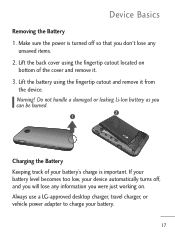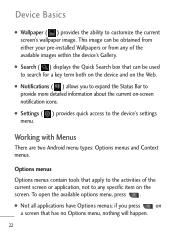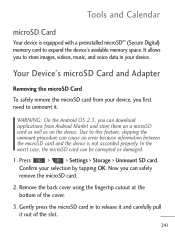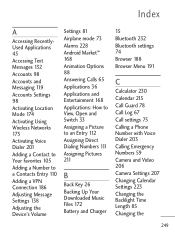LG L45C Support Question
Find answers below for this question about LG L45C.Need a LG L45C manual? We have 1 online manual for this item!
Question posted by skylermcneely34 on March 16th, 2013
How Do I Make My Videos Load Faster On My Straight Talk Android Lgl75c
The person who posted this question about this LG product did not include a detailed explanation. Please use the "Request More Information" button to the right if more details would help you to answer this question.
Current Answers
Answer #1: Posted by tintinb on March 16th, 2013 3:21 PM
The loading time and speed of your LG L45C phone vary depending on the type and size of the videos you are trying to play. You should also consider the speed of your mobile device. Unfortunately, there is no way to upgrade your LG L45C as its processor and memory is fixed or integrated.
If you have more questions, please don't hesitate to ask here at HelpOwl. Experts here are always willing to answer your questions to the best of our knowledge and expertise.
Regards,
Tintin
Related LG L45C Manual Pages
LG Knowledge Base Results
We have determined that the information below may contain an answer to this question. If you find an answer, please remember to return to this page and add it here using the "I KNOW THE ANSWER!" button above. It's that easy to earn points!-
LG Consumer Knowledge Base
Categories Appliances TV / Audio / Video PC Monitors Video DVD Data Storage Built-in Ovens Home Theater Cook Top Air Conditioners Microwave oven Air Conditioner Mobile Phones Window Air Washer/Dryer Combo Most viewed Firmware updates Software Updates Optical drive drivers Monitor Driver Install Instructions How do I update the firmware? NAS Manuals, ... -
Washing Machine: How can I save my preferred settings? - LG Consumer Knowledge Base
...articles Knowledgebase by Side -- Double Wall Oven -- Induction Cooktop Ranges -- Video -- DVD Player (Combo/Recorder) TV -- How do I store ... Audio System Monitors Data Storage -- Optical Drives -- Network Storage Mobile Phones Computer Products -- NAS | Glossary Home LG Service & Support ... the "start" button. What is auto load weight detection on the clothing What does Direct... -
Mobile Phones: Lock Codes - LG Consumer Knowledge Base
.../Calibration screen will take some time to load (it's like a mini PC), when it is finished, the information will all the information is locked, to make sure all be erased from the Service ...: if and incorrect PUK is 1111 . The phone will appear. SIM/SMART CHIP/PUK BLOCKED A new SIM card must be obtained. Mobile Phones: Lock Codes I. PIN / PIN1 It is usually required...
Similar Questions
How Do I Sign Out Of Yahoo Email On My Straight Talk Phone
(Posted by Anonymous-107497 11 years ago)
Can I Switch
I have a LG L45C through NET10 and I want to switch it to Straight Talk can I do this, If I can how ...
I have a LG L45C through NET10 and I want to switch it to Straight Talk can I do this, If I can how ...
(Posted by CoryEgelhoff 11 years ago)
How Do I Record Videos On My Straight Talk Lg Optimus Phone?
how do i record videos on my lg optimus phone?
how do i record videos on my lg optimus phone?
(Posted by rr019459 11 years ago)