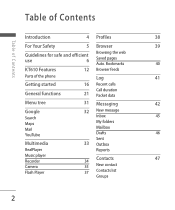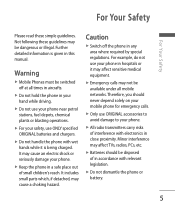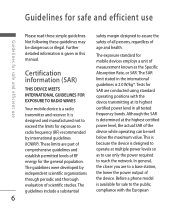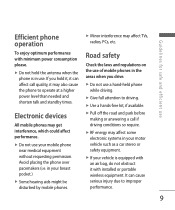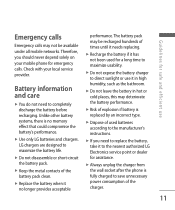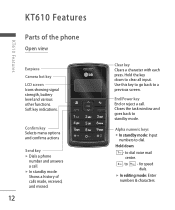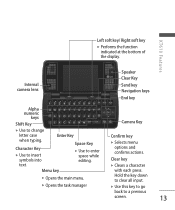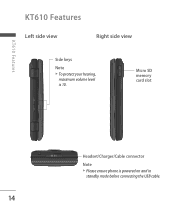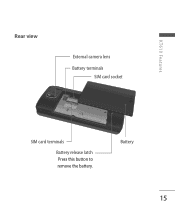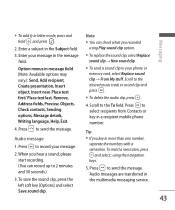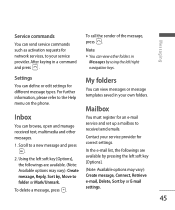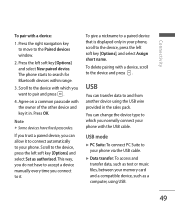LG KT610 Support Question
Find answers below for this question about LG KT610.Need a LG KT610 manual? We have 1 online manual for this item!
Question posted by Anonymous-89584 on December 17th, 2012
How Do U Erase Texts On Lgkt610
how do u erase texts on lgkt610
Current Answers
Related LG KT610 Manual Pages
LG Knowledge Base Results
We have determined that the information below may contain an answer to this question. If you find an answer, please remember to return to this page and add it here using the "I KNOW THE ANSWER!" button above. It's that easy to earn points!-
Bluetooth Profiles - LG Consumer Knowledge Base
...of object push would be sending and receiving name cards or calendar events between the mobile phone and another device. A phone conversation with a device such as a data modem with a compatible headset. One...amp; Basic printing (BPP) Basic printing allows an enabled device to send text and images to an LG bluetooth stereo headset (HBS-250). Bluetooth profiles are ... -
LG Mobile Phones: Tips and Care - LG Consumer Knowledge Base
... you are in an area where it is completed. Always use of the phone, the capacity of the batteries periodically. Phone conversations that has no signal at all the time. / Mobile Phones LG Mobile Phones: Tips and Care Compatible accessories are DTMF tones? Avoid letting the battery discharge completely. Keep all caps and covers closed... -
Mobile Phones: Lock Codes - LG Consumer Knowledge Base
...to travel abroad with the phone or switch service providers. The default code is used to Erase Contacts from the Handset, and to Unlock the Phone after which the Align/...needs to make sure all be made from the PHONE memory). and since we do Reset Defaults/Master Resets. Mobile Phones: Lock Codes I. GSM Mobile Phones: The Security Code is entered incorrectly 3 times...
Similar Questions
How To Rest Factory Settings On My Lg Gs170 Mobile Phone
how to rest factory settings on my LG GS170 mobile phone
how to rest factory settings on my LG GS170 mobile phone
(Posted by matbie20 9 years ago)
Lgkt610 Mobile Battery
sir, i want to buy LGKT610 mobile battery. so please tell me where i get it and whats the price. ...
sir, i want to buy LGKT610 mobile battery. so please tell me where i get it and whats the price. ...
(Posted by guru786singh 11 years ago)
Can I Keep My Current Virgin Mobile Phone # With This New Tracfone?
I just bought this LG430G phone but haven't opened it yet, still deciding whether to keep itor keep ...
I just bought this LG430G phone but haven't opened it yet, still deciding whether to keep itor keep ...
(Posted by Anonymous-65173 11 years ago)
Forgot Password For Voice Mail On One Of My Mobile Phones.
I've forgotten the password for voice mail on one of my mobile phones. Put in several combination bu...
I've forgotten the password for voice mail on one of my mobile phones. Put in several combination bu...
(Posted by mikeevaristo 12 years ago)