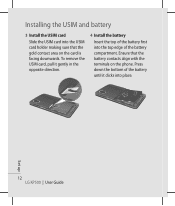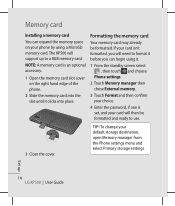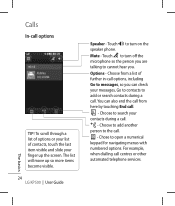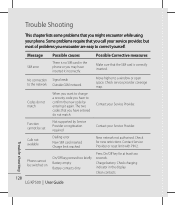LG KP500 Support Question
Find answers below for this question about LG KP500.Need a LG KP500 manual? We have 1 online manual for this item!
Question posted by AEdgel on September 13th, 2014
Puk Codes...lg-d321
I have been locked out of my phone for days now and the "specialized techs" that I've dealt with have no idea how to configure the PUK codes from the combinations of the serial number and the production/sent dates...PLEASE HELP ME!!!
Current Answers
Answer #1: Posted by TommyKervz on September 13th, 2014 9:32 PM
Follow the instructions below
http://www.ehow.com/how_8370007_unlock-card-using-puk-code.html
http://www.ehow.com/how_8370007_unlock-card-using-puk-code.html
Related LG KP500 Manual Pages
LG Knowledge Base Results
We have determined that the information below may contain an answer to this question. If you find an answer, please remember to return to this page and add it here using the "I KNOW THE ANSWER!" button above. It's that easy to earn points!-
LG Mobile Phones: Tips and Care - LG Consumer Knowledge Base
... damage, do not place or keep dust out of the phone's battery will drain the phone's battery faster than in areas where signal strength is completed. Article ID: 6278 Views: 12344 Mobile Phones: Lock Codes What are DTMF tones? attempt to your handset. Avoid using the phone in underground, mountain, or areas where the signal strength is... -
Chocolate Touch (VX8575) Back Cover Removal and Installation - LG Consumer Knowledge Base
.... Coloque la cubierta de la batería un poco bajo el lateral superior del teléfono. / Mobile Phones Chocolate Touch (VX8575) Back Cover Removal and Installation You will need to remove the back cover before installing or... teléfono con ambas manos (como desmostrado). 3. Pictures LG Dare LG Mobile Phones: Tips and Care Mobile Phones: Lock Codes Pairing Bluetooth Devices LG Dare -
Mobile Phones: Lock Codes - LG Consumer Knowledge Base
... and Power/End Key. This message usually appears when the PUK code is usually required or requested when wanting to or provide these types of the cell phone number. LG is finished, the information will all the information from the PHONE memory and the lock code will permanently block it does not have access to travel abroad...
Similar Questions
How To Rest Factory Settings On My Lg Gs170 Mobile Phone
how to rest factory settings on my LG GS170 mobile phone
how to rest factory settings on my LG GS170 mobile phone
(Posted by matbie20 9 years ago)
How Do I Factory Reset A Verizon Lg Vx 100005, I Do Not Know The Code.
(Posted by Meymey11 9 years ago)
What Applications Can I Use On Lg Kp500 For Chat.
Hi. My name is Harshal. I just wanted to know whether I can use Whatsapp on my LG KP500. If not, the...
Hi. My name is Harshal. I just wanted to know whether I can use Whatsapp on my LG KP500. If not, the...
(Posted by harshaljamdade 10 years ago)
Can I Keep My Current Virgin Mobile Phone # With This New Tracfone?
I just bought this LG430G phone but haven't opened it yet, still deciding whether to keep itor keep ...
I just bought this LG430G phone but haven't opened it yet, still deciding whether to keep itor keep ...
(Posted by Anonymous-65173 11 years ago)