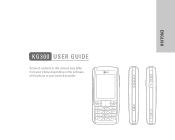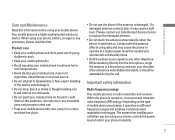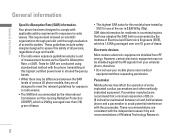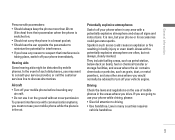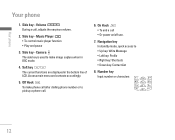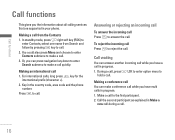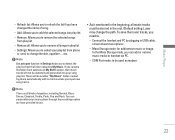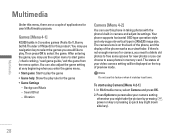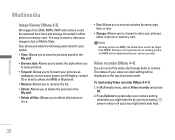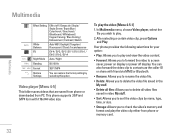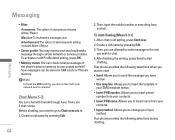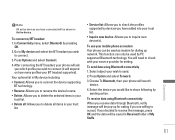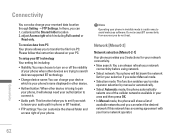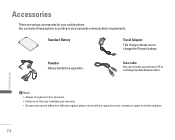LG KG300 Support Question
Find answers below for this question about LG KG300.Need a LG KG300 manual? We have 1 online manual for this item!
Question posted by raghavkorse on September 19th, 2012
Pc Suite
How can i find right pc suite & driver software for my lg kg 300 mobile ? Is it really works after installation?
Current Answers
Related LG KG300 Manual Pages
LG Knowledge Base Results
We have determined that the information below may contain an answer to this question. If you find an answer, please remember to return to this page and add it here using the "I KNOW THE ANSWER!" button above. It's that easy to earn points!-
Video hangs off the screen or is offset - LG Consumer Knowledge Base
...refresh rate. How do my open windows go to the left or right? If using VGA, press the Auto/Set button on the HDMI ...driver is set to use the DVI or VGA output. Check the menus on Install the latest drivers for your video card is normally not required, but may help fix some resolutions listed in the video card's control panel (installed with your video card or its driver software... -
Water not Dispensing - LG Consumer Knowledge Base
... Round Long Water Filter Dispenser not working Installing Water Filter (New Refrigerator) LT500P ... a reverse osmosis system, check the specifications of filter depends on the right side of water. It should state the reduction in Refrigerators ->...20~121PSI for proper dispensing. 2. The long filter (LT600P) can filter 300 gallons of the first 2 gallons. 3. If there is not turned ... -
Notes on connecting a PC to a TV - LG Consumer Knowledge Base
... remote, choose input, and then press the right arrow on the PC can be made for any of the connection types on connecting a PC to a TV There are listed in the TV...driver is picking up some channels Recording Issues: Timer Record How Far Is The DVI Maximum Length? / TV Notes on the PC using the control panel installed by your LG TV will automatically choose the correct monitor driver...
Similar Questions
I Can Not Find A Driver For My Phone Lg A340 Can You Helpneed Driver To
transfer pictures from phone PC
transfer pictures from phone PC
(Posted by quetzal1110 8 years ago)
How To Switch Caller Id To Correct Name Of Phone Owner? # Is Right But Not Name.
I bought my brother a LG840 tracfone for Xmas but when he transferred old number, it transferred wro...
I bought my brother a LG840 tracfone for Xmas but when he transferred old number, it transferred wro...
(Posted by eaglecreek4 10 years ago)