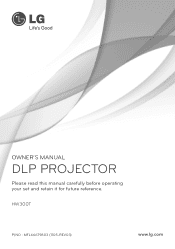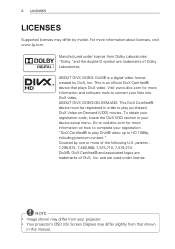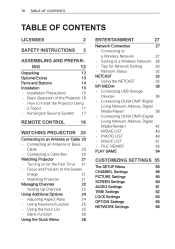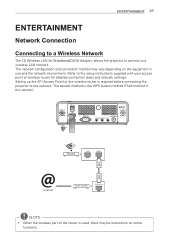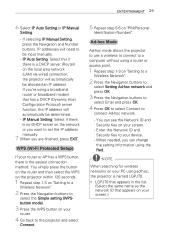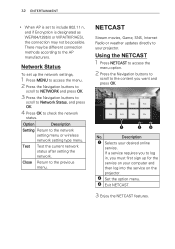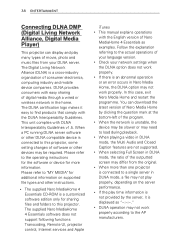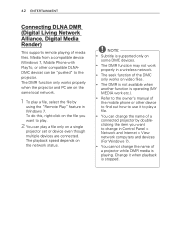LG HW300T Support Question
Find answers below for this question about LG HW300T.Need a LG HW300T manual? We have 1 online manual for this item!
Question posted by andy46843 on March 18th, 2013
Wireless Connection
How do I play yuo tube videos over wireless link.
Current Answers
Related LG HW300T Manual Pages
LG Knowledge Base Results
We have determined that the information below may contain an answer to this question. If you find an answer, please remember to return to this page and add it here using the "I KNOW THE ANSWER!" button above. It's that easy to earn points!-
How do I know what HDD (Hard Disk Drive) to use in the NAS? - LG Consumer Knowledge Base
...Interface. The performance/size will work. Click System and then Volume. Which RAID setting should I capture video directly to the NAS? To see what HDD (Hard Disk Drive) to use in each drive will...same size. Article ID: 6091 Last updated: 20 Jul, 2010 Views: 729 How many users can connect to stop script?" What is the default User ID and Password? What does the "Want... -
Television: No Signal - LG Consumer Knowledge Base
...;on original TV. Try playing a DVD or VHS tape. If menu does not display, problem is on -screen menu of no picture. Change cable connection from converter to TV and...problem may be connected correctly. If picture still does not appear, problem may not be with the input on composite connections. 4. Call for service. 5. LG Broadband TV Wireless Connectivity Options Video inputs are ... -
Z50PX2D Technical Details - LG Consumer Knowledge Base
... the need for receiving digital unscrambled cable signals 1000cd/m2 high brightness panel, 8000:1 contrast ratio, 3D YC comb filter, 3:2 pulldown detection and reversal Connections: Composite (1 in, 1 out), S-Video (2 in), (1 in), RF (2 in), optical digital audio (1 out) Two stereo speakers, 1015 watts apiece (30 watts total) Product Description Amazon.com Product Description...
Similar Questions
Projector Not Finding Sources
After switching on the projector it does not find the source. Connection is on an SGV cable and the ...
After switching on the projector it does not find the source. Connection is on an SGV cable and the ...
(Posted by 22010874 1 year ago)
My Lg Cf181d-js Projector Is Flickering.
The image isn't cutting out, but rather the brightness is fluctuating rapidly. It is an intermittent...
The image isn't cutting out, but rather the brightness is fluctuating rapidly. It is an intermittent...
(Posted by tevissamuel 5 years ago)
Warning The Fan Is Locked! The Projector Will Shotdown Automatically.. Contact S
the lg dlp bs275 projector
the lg dlp bs275 projector
(Posted by anilkumarmdk123 6 years ago)
How Can I Watch Youtube On Lg Hw 300 Led Projector?
how can I watch youtube on LG hw 300 led projector?
how can I watch youtube on LG hw 300 led projector?
(Posted by Anonymous-66874 11 years ago)