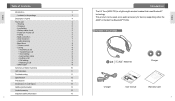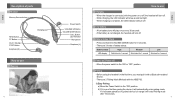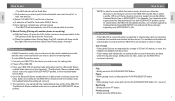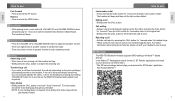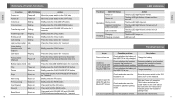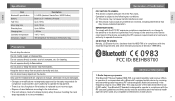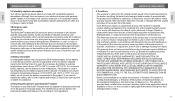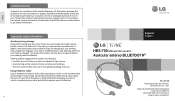LG HBS-700 Support Question
Find answers below for this question about LG HBS-700.Need a LG HBS-700 manual? We have 1 online manual for this item!
Question posted by nhornnickm on March 28th, 2014
My Lg 700 Headset How To Reset It
The person who posted this question about this LG product did not include a detailed explanation. Please use the "Request More Information" button to the right if more details would help you to answer this question.
Current Answers
Related LG HBS-700 Manual Pages
LG Knowledge Base Results
We have determined that the information below may contain an answer to this question. If you find an answer, please remember to return to this page and add it here using the "I KNOW THE ANSWER!" button above. It's that easy to earn points!-
Troubleshooting tips for the Bluetooth stereo headset (HBS-250). - LG Consumer Knowledge Base
... mode. If this is the case, press and hold the PWR/CALL button for 3 seconds to the HBS-250. Pictures LG Voyager Ensure that after the headset has been powered on . Also, ensure that your headset is not in button/hold mode is the advanced audio distribution profile which allows your handset supports... -
Pairing Bluetooth Devices LG Rumor 2 - LG Consumer Knowledge Base
... this prompt is displayed, consult the owner's manual for the device intended for the Bluetooth device. NOTE: A prompt may display asking for the Bluetooth stereo headset (HBS-250). If this example, we are DTMF tones? / Mobile Phones Pairing Bluetooth Devices LG Rumor 2 NOTE: on the option to pair with Hands... -
What are DTMF tones? - LG Consumer Knowledge Base
...: If the cell phone is between 697 Hz and 941 Hz for the lower frequencies and 1209 Hz and 1633 Hz for the Bluetooth stereo headset (HBS-250). The range is not navigating correctly through an IVR system's options, or the cell phone does not seem to recognize the numbers being input...