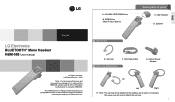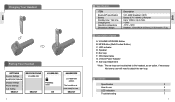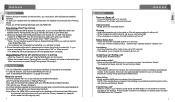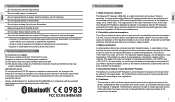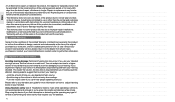LG HBM-585 Support Question
Find answers below for this question about LG HBM-585.Need a LG HBM-585 manual? We have 1 online manual for this item!
Question posted by angelgales on August 3rd, 2012
Instructions
i have this device how do i connect it to my phone
Current Answers
Related LG HBM-585 Manual Pages
LG Knowledge Base Results
We have determined that the information below may contain an answer to this question. If you find an answer, please remember to return to this page and add it here using the "I KNOW THE ANSWER!" button above. It's that easy to earn points!-
Television: Noise/Audio problems - LG Consumer Knowledge Base
... sure they are not selected if a home theater system is being used . Download Instructions Using the TV as necessary. In the TV menu, change settings to control other device will need to adjust volume coming from an HDMI connected cable box. Article ID: 6393 Views: 4103 How do I use my LG remote... -
Network connection options for Blu ray players - LG Consumer Knowledge Base
... I use is not possible, another option available to the network connection. Many electronics retailers will search for a wireless access point or wireless router and connect to the setup instructions included with an RJ45 connector) from your broadband connection. Article ID: 6248 Last updated: 19 Apr, 2010 Views: 5055 Blu-ray... -
Television Picture Color - LG Consumer Knowledge Base
... display. Try to component jack, it could be a cable or connection issue. A bad cable can cause picture problems. If a new cable does not fix the problem, the issue is connected to composite jack to adjust brightness, contrast and color in TV ->... listed in the on TV. If there is recommended. The default setting is no other media device, connect a DVD player or VCR to occur and other...