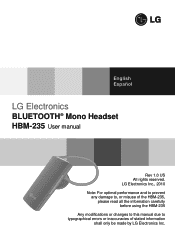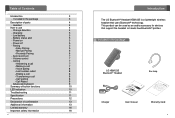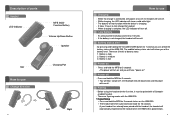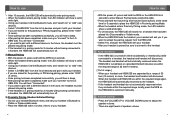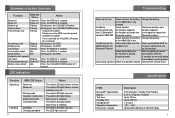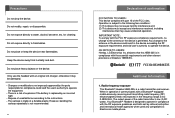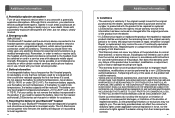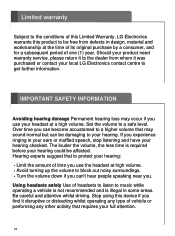LG HBM-235 Support Question
Find answers below for this question about LG HBM-235.Need a LG HBM-235 manual? We have 1 online manual for this item!
Question posted by miBinh on March 4th, 2014
How To Play Music Through Lg Bluetooth Hbm 235
The person who posted this question about this LG product did not include a detailed explanation. Please use the "Request More Information" button to the right if more details would help you to answer this question.
Current Answers
Related LG HBM-235 Manual Pages
LG Knowledge Base Results
We have determined that the information below may contain an answer to this question. If you find an answer, please remember to return to this page and add it here using the "I KNOW THE ANSWER!" button above. It's that easy to earn points!-
Transfer Music & Pictures LG Dare - LG Consumer Knowledge Base
... phone as a 'removable disk'. Article ID: 6131 Last updated: 23 Jun, 2009 Views: 10827 Also read Pairing Bluetooth Devices LG Dare Transfer Music & Pictures LG Voyager Mobile Phones: Lock Codes Troubleshooting tips for the Bluetooth stereo headset (HBS-250). Tap Menu>Settings/Tools>Tools>USB Mode>Mass Storage Note: If... -
Bluetooth Profiles - LG Consumer Knowledge Base
... to the mobile handset. microSD tm Memory Port Pairing Bluetooth Devices LG Dare Transfer Music & Bluetooth profiles are stored on a Micro SD memory card inside the LG phone to dial-up networking profile provides a standard for the Bluetooth stereo headset (HBS-250). Sending JPEG files to communicate with... -
Pairing Bluetooth Devices LG Dare - LG Consumer Knowledge Base
... ID: 6263 Last updated: 13 Aug, 2009 Views: 3386 Transfer Music & NOTE: Some devices may prompt you want to connect to the list in pairing mode. For example, most LG Bluetooth headsets use "0000" as a PIN/Passcode. NOTE: Ensure that the Bluetooth device being used is turned on , press the start button to...
Similar Questions
Can You Listen To Music On The Iphone 4 Using The Lg Bluetooth Hbm 235
(Posted by peterjavi 10 years ago)
How Do I Pair My Bluetooth Hbm 235 With Lg Rumor Touch
(Posted by jd197Stanle 10 years ago)