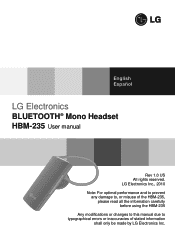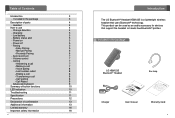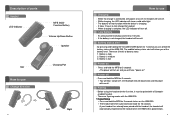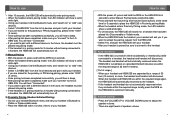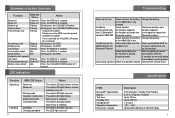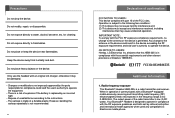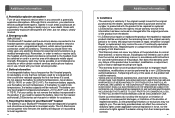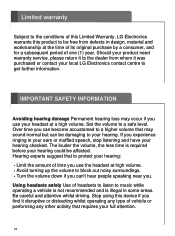LG HBM-235 Support Question
Find answers below for this question about LG HBM-235.Need a LG HBM-235 manual? We have 1 online manual for this item!
Question posted by wvmba on November 30th, 2013
How To Connect Lg Hbm-235
The person who posted this question about this LG product did not include a detailed explanation. Please use the "Request More Information" button to the right if more details would help you to answer this question.
Current Answers
Related LG HBM-235 Manual Pages
LG Knowledge Base Results
We have determined that the information below may contain an answer to this question. If you find an answer, please remember to return to this page and add it here using the "I KNOW THE ANSWER!" button above. It's that easy to earn points!-
Troubleshooting tips for the Bluetooth stereo headset (HBS-250). - LG Consumer Knowledge Base
... Connect the headset charger and allow it to turn off button/hold the PWR/CALL button for the Bluetooth stereo headset (HBS-250). Also, make sure the headset is powered on that the headset ... from being pressed unintentionally. Article ID: 6277 Views: 2863 Bluetooth Profiles Transfer Music & Headset does not turn on . When a button is pressed a beep will sound and the LED... -
Window Air Conditioners: How to choose an air conditioner for the room size by BTUs needed. - LG Consumer Knowledge Base
... the room is located directly under average conditions, one area and make an air conditioner inefficient in both rooms. If the room is connected to properly remove the humidity from the air. How do I figure out which AC I choose the wrong size AC? U.S. Article ID: 6265 Last updated: 24... -
HDTV: Formatting the Display - LG Consumer Knowledge Base
...the output connector. Article ID: 3220 Last updated: 26 Jun, 2009 Views: 591 HDTV Connection Receivers (continued) Correcting the Aspect Ratio for HDTV Additional Notes for Playable Discs Channel and Program... the display window. 2 Depending on the type of monitor that the HDTV Receiver is connected to, press DISPLAY FORMAT repeatedly on the front panel to confirm your selection of the output...
Similar Questions
Lg Hbm 235 Bluetooth?
like to buy plastic ear hooks where can I find them
like to buy plastic ear hooks where can I find them
(Posted by ravijasthi 1 year ago)
Connect Lg Hbm 235 To Computer ?
I want connect lg hbm 235 to computer but i know if i can.
I want connect lg hbm 235 to computer but i know if i can.
(Posted by dadasko 11 years ago)
My Lg Hbm-235 Bluetooth - Unresponsive
My LG HBM-235 Bluetooth Headset is unresponsive when I try to turn it on. Is there a way to reset it...
My LG HBM-235 Bluetooth Headset is unresponsive when I try to turn it on. Is there a way to reset it...
(Posted by wborsheim 12 years ago)