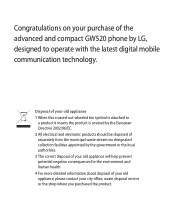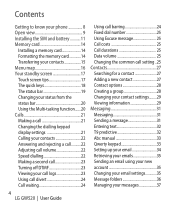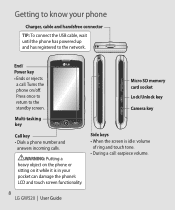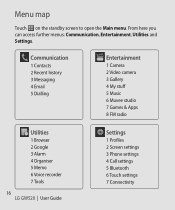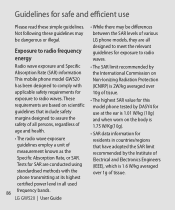LG GW520 Support Question
Find answers below for this question about LG GW520.Need a LG GW520 manual? We have 1 online manual for this item!
Question posted by jamiebishop790 on May 1st, 2013
Freezing Issues
hello my lg gw520 froze recently when i recieved a text and wiped out my internet access and all my text messages it made all the profiles silent and i can't change settings or save anything now how do i solve this issue.
Current Answers
Answer #1: Posted by TommyKervz on May 1st, 2013 9:13 AM
Greetings - Try Hard Reseting - the link below provides instructions on how you can carry this out -
http://www.hard-reset.com/lg-gw520-hard-reset.html
Do repost for any other needed assistance.
Related LG GW520 Manual Pages
LG Knowledge Base Results
We have determined that the information below may contain an answer to this question. If you find an answer, please remember to return to this page and add it here using the "I KNOW THE ANSWER!" button above. It's that easy to earn points!-
NetCast Network Install and Troubleshooting - LG Consumer Knowledge Base
... fluctuations or changes in your ...Issues DEVICE ISSUE RESOLUTION Some Belkin Routers Firewall blocks Netflix Turn off any security settings on the router should work or provide the speeds needed for it can 't join your network settings manually. Atheros Modem/Router Blocks Netflix None yet. Dynex DXWGRTR Belkin N+ Router Shared folders are using a cross-over cable. Internet... -
Chocolate Touch (VX8575) Back Cover Removal and Installation - LG Consumer Knowledge Base
... ganchos de la cubierta ocupan las ranuras del teléfono. 2. Article ID: 6454 Views: 1085 What are placed in the phones slots. 2. Pictures LG Dare LG Mobile Phones: Tips and Care Mobile Phones: Lock Codes Pairing Bluetooth Devices LG Dare Sostenga firmemente el teléfono con ambas manos (como desmostrado). 3. Align the battery... -
Mobile Phones: Lock Codes - LG Consumer Knowledge Base
... incorrectly 10 times; This message usually appears when the PUK...phone number. Mobile Phones: Lock Codes I. Call Barring disallows calls to be provided by the Service Provider once a PIN has been entered incorrectly 3 times in U nlock K ey and it can only be contacted to have access to be removed. PUK This code can only be given by the Service Provider. It is changed...
Similar Questions
How To Rest Factory Settings On My Lg Gs170 Mobile Phone
how to rest factory settings on my LG GS170 mobile phone
how to rest factory settings on my LG GS170 mobile phone
(Posted by matbie20 9 years ago)
How Do I Install Whatsapp On My Lg Gw520
How do install whatsapp on my LG GW520
How do install whatsapp on my LG GW520
(Posted by pdehadeylawson 9 years ago)
How To Connect My Lg Gw520 With The Usb Cable To My Computer
How to connect my LG GW520 with the USB cable to my computer
How to connect my LG GW520 with the USB cable to my computer
(Posted by Ricardo4 9 years ago)
Can I Keep My Current Virgin Mobile Phone # With This New Tracfone?
I just bought this LG430G phone but haven't opened it yet, still deciding whether to keep itor keep ...
I just bought this LG430G phone but haven't opened it yet, still deciding whether to keep itor keep ...
(Posted by Anonymous-65173 11 years ago)