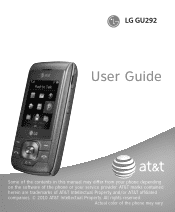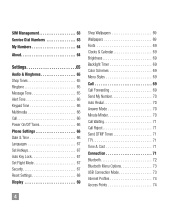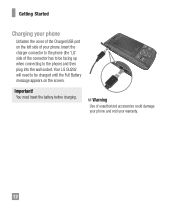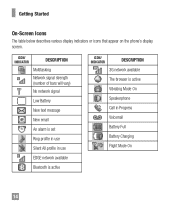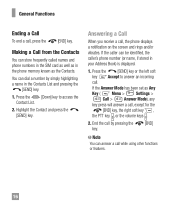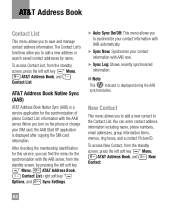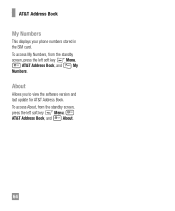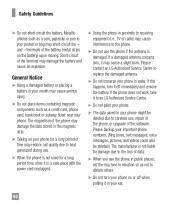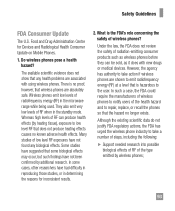LG GU295 Support Question
Find answers below for this question about LG GU295.Need a LG GU295 manual? We have 1 online manual for this item!
Question posted by outbrmari on December 7th, 2013
How To Keep Number From Showing On A Gu295 Lg Phone
The person who posted this question about this LG product did not include a detailed explanation. Please use the "Request More Information" button to the right if more details would help you to answer this question.
Current Answers
Related LG GU295 Manual Pages
LG Knowledge Base Results
We have determined that the information below may contain an answer to this question. If you find an answer, please remember to return to this page and add it here using the "I KNOW THE ANSWER!" button above. It's that easy to earn points!-
Channel and Program Display for Set Top Box - LG Consumer Knowledge Base
... disappears from the TV screen. a) Program title Shows title of the current channel. c) Channel Number Shows the current channel number. Channels sometimes provide multiple audio tracks, often in...Press (SELECT) while watching a program The Channel Banner appears on the TV screen (Channel number, audio, station name, and current time appear). • The Program Information disappears from... -
What are DTMF tones? - LG Consumer Knowledge Base
... an IVR system's options, or the cell phone does not seem to recognize the numbers being input for direct dialing, but DTMF is used over mobile phones to determine which key was pressed, enabling dialing. The land-line phone system can then "listen" and decode that key. Some numbers will have the same higher frequency but... -
Mobile Phones: Lock Codes - LG Consumer Knowledge Base
... be purchased. This can still be done either as specified on page 25 of the cell phone number. This needs to be contacted to reset it is the VX1000 (Migo) for P in a row. Mobile Phones: Lock Codes I. GSM Mobile Phones: The Security Code is the last 4 digits of the device's User Guide ( CAUTION : this code...
Similar Questions
How Do I Transfer Numbers To Another Phone
how do I transfer numbers to another phone
how do I transfer numbers to another phone
(Posted by to37481 8 years ago)
The Puk Number For This Phone
whats the puk number for this phone
whats the puk number for this phone
(Posted by coreywood44 11 years ago)
Can I Get Rid Of The Word 'shortcut' From My Lg Gu295 Phone?
My mother in law is sure that the word Shortcut did not appear before on the bottom right hand corne...
My mother in law is sure that the word Shortcut did not appear before on the bottom right hand corne...
(Posted by hollijoyal1701 12 years ago)