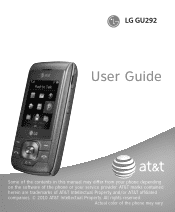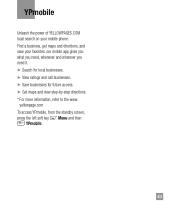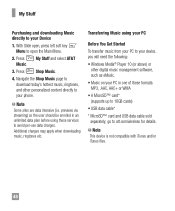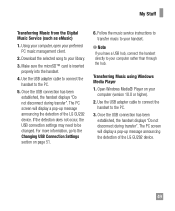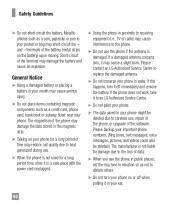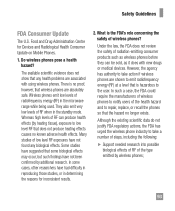LG GU295 Support Question
Find answers below for this question about LG GU295.Need a LG GU295 manual? We have 1 online manual for this item!
Question posted by rocsdonnyp on April 14th, 2014
How To Format A Micro Sd Card At&t Lg Gu295
The person who posted this question about this LG product did not include a detailed explanation. Please use the "Request More Information" button to the right if more details would help you to answer this question.
Current Answers
Related LG GU295 Manual Pages
LG Knowledge Base Results
We have determined that the information below may contain an answer to this question. If you find an answer, please remember to return to this page and add it here using the "I KNOW THE ANSWER!" button above. It's that easy to earn points!-
What Are The DVI Formats ? - LG Consumer Knowledge Base
...DVI-D eliminates the analog conversion process and improves the connection between source video (namely, video cards) and digital LCD (or rare CRT) monitors. to connect a digital output to an ...properly Cable Card not recognized Full HD Television: Not changing Channels Analog) DVI-D - The Best of Both Worlds DVI-I - Like any other format, DVI digital and analog formats are capable ... -
Transfer Music & Pictures LG Voyager - LG Consumer Knowledge Base
...format your phone). 7. Note: If the 'Found New Hardware Wizard" appears, select cancel and proceed to view files'. 5. Article ID: 6132 Last updated: 13 Oct, 2009 Views: 6339 Transfer Music & Pictures LG Dare LG Mobile Phones... files select Exit (on your microSD card before use for the first time. Disconnect the USB cable. The PC will recognize the phone as a removable disk. Pictures LG ... -
Chocolate Touch (VX8575) Back Cover Removal and Installation - LG Consumer Knowledge Base
... been turned off before you can install the battery and micro SD card on the battery cover are DTMF tones? Empuje la cubierta trasera consus dedos hasta que se desenganche del teléfono y luego deslícela hasta quitarla. / Mobile Phones Chocolate Touch (VX8575) Back Cover Removal and Installation You will need to...
Similar Questions
Lg305c Micro Sd Card
i have a lg305c phone if i take out the micro sd card out of the phone and put it in another lg305c ...
i have a lg305c phone if i take out the micro sd card out of the phone and put it in another lg305c ...
(Posted by joemayor1 5 years ago)
How To Copy Pictures To A Memory Card Using An Lg Gu295 Lg Phone
(Posted by camxb1 10 years ago)
Can I Upload My Contacts From My Micro Sd Card To My Lg L55c?
i just bought a new LG L55C and when i put my SD card in it reads my music and pictures but i cannot...
i just bought a new LG L55C and when i put my SD card in it reads my music and pictures but i cannot...
(Posted by kdkincheloe 10 years ago)