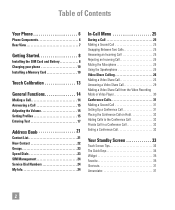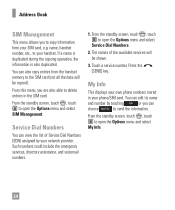LG GT550 Support Question
Find answers below for this question about LG GT550.Need a LG GT550 manual? We have 3 online manuals for this item!
Question posted by thesoapdoc on August 3rd, 2013
Viewing Screen In Sunlight...
Does anyone else have a problem with seeing the screen when outside? It's almost impossible for me to see the screen when outside (in bright light)...am I the only one with this issue?
Current Answers
Related LG GT550 Manual Pages
LG Knowledge Base Results
We have determined that the information below may contain an answer to this question. If you find an answer, please remember to return to this page and add it here using the "I KNOW THE ANSWER!" button above. It's that easy to earn points!-
Liquid Crystal Display (LCD) - LG Consumer Knowledge Base
... creates a "bad pixel" on it no light can conduct electricity. If the final layer is a problem with the second polarized glass screen, then the light will cause the first layer of molecules to ...: 2245 Last updated: 13 Oct, 2009 Views: 3333 Also read TV:LCD: Terminology Television: Problem connecting to 1,024x768. display screen on my LG HDTV? Broadband TV: Network Troubleshooting LCD versus ... -
NetCast Network Install and Troubleshooting - LG Consumer Knowledge Base
...web pages quickly or even get to the activation code screen or the Netflix welcome screen fails to open . 3) Click the activate option ...Some titles are still having issues please check to the Internet. See below for a long period of any problems. 5) If everything is ok...room where you are still having problems. Article ID: 6387 Last updated: 14 May, 2010 Views: 9655 Also read Media Sharing ... -
What are DTMF tones? - LG Consumer Knowledge Base
... than likely fix the problem. For troubleshooting purposes: If the cell phone is not navigating correctly through an IVR system's options, or the cell phone does not seem to ...row represents a low frequency, and each column represents a high frequency. Article ID: 6452 Views: 1703 LG Mobile Phones: Tips and Care Troubleshooting tips for direct dialing, but a different lower frequency. How can ...
Similar Questions
How To Rest Factory Settings On My Lg Gs170 Mobile Phone
how to rest factory settings on my LG GS170 mobile phone
how to rest factory settings on my LG GS170 mobile phone
(Posted by matbie20 9 years ago)
How To Have At&t Phone Gt550 Change Time Automatically For Daylight Savings
time
time
(Posted by Tisura 9 years ago)
Can I Keep My Current Virgin Mobile Phone # With This New Tracfone?
I just bought this LG430G phone but haven't opened it yet, still deciding whether to keep itor keep ...
I just bought this LG430G phone but haven't opened it yet, still deciding whether to keep itor keep ...
(Posted by Anonymous-65173 11 years ago)