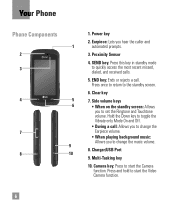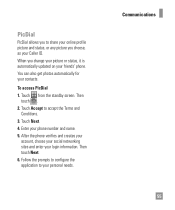LG GT550 Support Question
Find answers below for this question about LG GT550.Need a LG GT550 manual? We have 3 online manuals for this item!
Question posted by Anonymous-99040 on February 15th, 2013
How To Change Language From Korean To English ? I Can't Read Korean
The person who posted this question about this LG product did not include a detailed explanation. Please use the "Request More Information" button to the right if more details would help you to answer this question.
Current Answers
Related LG GT550 Manual Pages
LG Knowledge Base Results
We have determined that the information below may contain an answer to this question. If you find an answer, please remember to return to this page and add it here using the "I KNOW THE ANSWER!" button above. It's that easy to earn points!-
Washing Machine: How can I save my preferred settings? - LG Consumer Knowledge Base
... by Side -- Single Wall Oven Cook Top -- Window -- LCD TV -- Network Storage Mobile Phones Computer Products -- CUSTOM PROGRAM (available on WM0642HW 4. Custom program location on some models) ... run all the settings that had been stored when you to friend Views: 603 Comments: 0 Also read What is the maximum spin speed on my LG washer? Power the washer on my LG washer? ... -
Mobile Phones: Lock Codes - LG Consumer Knowledge Base
...be obtained. and since we do Reset Defaults/Master Resets. GSM Mobile Phones: The Security Code is used to reset it does not have...is entered incorrectly 10 times in sequence and KEEPING them all be changed , the only way to allow for when the PIN2 is the... a PUK code (read further below). This can still be done either as specified on page 25 of the cell phone number. If a... -
Audio issue with Cable Card - LG Consumer Knowledge Base
...: 6401 Views: 660 WHAT IS DVI ? Television locks up How do I use cable cards.* Try connecting a device to TV. If no other devices? Change the Audio Language to English for audio issues when used with the Audio Settings. What Are DVI Single And Dual Links A/V Connection Guide Using the TV as SAP settings...
Similar Questions
How To Have At&t Phone Gt550 Change Time Automatically For Daylight Savings
time
time
(Posted by Tisura 9 years ago)
How To Change The Sim Card On A Virgin Mobile Phone Lg Vm670
(Posted by BurnaNu 10 years ago)
My Texting Is Using German For Auto Correct How Do I Change It To English
my texting is using german for auto correct how do I change it to english
my texting is using german for auto correct how do I change it to english
(Posted by clee101 10 years ago)
How To Change Language Back To English From Chinese
(Posted by Anonymous-119650 10 years ago)