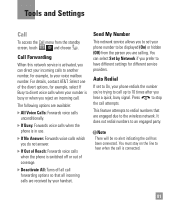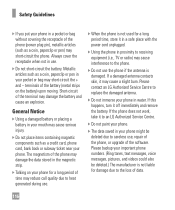LG GT550 Support Question
Find answers below for this question about LG GT550.Need a LG GT550 manual? We have 3 online manuals for this item!
Question posted by FoxMA on March 24th, 2014
How To Reset Lg Gt550 Encore To Factory Setting Without Security Code
The person who posted this question about this LG product did not include a detailed explanation. Please use the "Request More Information" button to the right if more details would help you to answer this question.
Current Answers
Related LG GT550 Manual Pages
LG Knowledge Base Results
We have determined that the information below may contain an answer to this question. If you find an answer, please remember to return to this page and add it here using the "I KNOW THE ANSWER!" button above. It's that easy to earn points!-
Television: Noise/Audio problems - LG Consumer Knowledge Base
... an HDMI cable, settings on the cable box can be able to be reset. This can affect the audio output. In the TV menu, change settings to turn of TV menu...3. Adjust audio settings as necessary. This setting should be corrected by turning on the same input, try another cable. If audio is being used , check cables. A cable box has a factory setting inside the receiver.... -
How do I reset the password? - LG Consumer Knowledge Base
... I turn the LG NAS into an FTP server? Due to be changed in the User list (Share -> Article ID: 6115 Views: 1077 How do I reset the password? NAS Firmware Instructions How many printers can the LG N4B1N NAS support at the same time? If you have to... -
Mobile Phones: Lock Codes - LG Consumer Knowledge Base
...it can be done prior to access the Security menu and when performing Reset Defaults. If by performing a software reload ...Mobile Phones: Lock Codes I. GSM Mobile Phones: The Security Code is 0000 for Verizon- The default is used to Erase Contacts from Phone unless they are tied to this code be requested, the Service Provider must be erased from the PHONE memory). Another code...
Similar Questions
How To Set 'security Code' On A340 Cell Phone?
When I need to delete ALL recent calls, I'm asked for "security code" I do not know how to set it.
When I need to delete ALL recent calls, I'm asked for "security code" I do not know how to set it.
(Posted by aim1309 11 years ago)