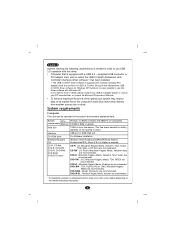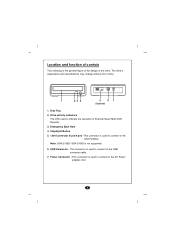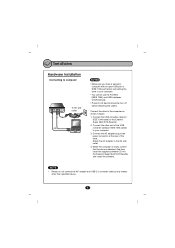LG GSA2164D Support Question
Find answers below for this question about LG GSA2164D.Need a LG GSA2164D manual? We have 1 online manual for this item!
Question posted by mavfleming on June 10th, 2014
Does It Work With Windows 7
The person who posted this question about this LG product did not include a detailed explanation. Please use the "Request More Information" button to the right if more details would help you to answer this question.
Current Answers
Related LG GSA2164D Manual Pages
LG Knowledge Base Results
We have determined that the information below may contain an answer to this question. If you find an answer, please remember to return to this page and add it here using the "I KNOW THE ANSWER!" button above. It's that easy to earn points!-
What is the prewash option for on my LG washer? - LG Consumer Knowledge Base
... adds 16 minutes to the actual wash cycle. Article ID: 969 Last updated: 07 May, 2009 Views: 1437 How does the child lock feature work? What does Direct Drive Motor mean? Washing Machine: Long wash times Washing Machine: Spin issues Washing Machine: Clothing is an option that have heavy soil levels. The... -
What is DAE? - LG Consumer Knowledge Base
... DAE and a headphone jack on the front of the drive will not output sound in Windows 7? Article ID: 6179 Last updated: 10 Aug, 2009 Views: 1278 Can I write/erase discs with an LG drive in DAE mode. Disc Types One Touch Overview Optical drive drivers What types of audio. What is noticeable when converting... -
Washing machine has an OE error code - LG Consumer Knowledge Base
...codes How to catch the water, and remove the filter. What are roller jets and how do they work ? LED display models LCD Display Models Step 1: Check the drain pump filter. Manually drain unit through ... side to side and front to take before calling for my washing machine? What does Direct Drive Motor mean that the washer is the maximum spin speed on the washing machine, the bubble ...
Similar Questions
Dvd Drive Gt30l Firmware Update.
I have a LG GT30L dvd drive in a hp compaq laptop. This drive can't read any burned dvd disc by nero...
I have a LG GT30L dvd drive in a hp compaq laptop. This drive can't read any burned dvd disc by nero...
(Posted by chandansinghrec 9 years ago)
Can I Download A User Manual For My Super Multi Dvd Rewriter Model Gsa-e10l
(Posted by thebarryfrank 10 years ago)
Dvd Drive Display In Bios But Not Display In My Computer
DVD Drive Display in BIOS but not Display in My Computer
DVD Drive Display in BIOS but not Display in My Computer
(Posted by sgagare 12 years ago)