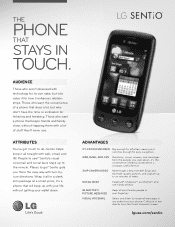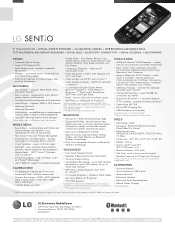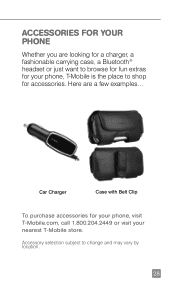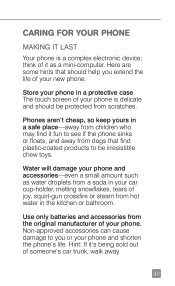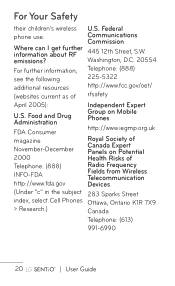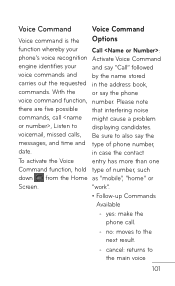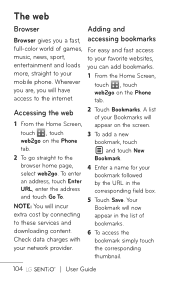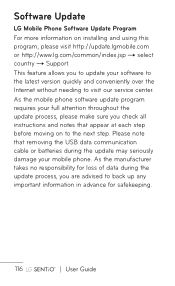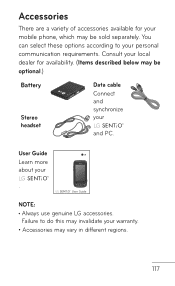LG GS505 Support Question
Find answers below for this question about LG GS505.Need a LG GS505 manual? We have 4 online manuals for this item!
Question posted by ThePowerOfThree on March 19th, 2013
My Problem Is That My Sentio Will Not Turn On. The Screen Blinks On And Off
This phone is from an old carier and no longer in use. I just want to retrieve pictures and numbers.
Current Answers
Related LG GS505 Manual Pages
LG Knowledge Base Results
We have determined that the information below may contain an answer to this question. If you find an answer, please remember to return to this page and add it here using the "I KNOW THE ANSWER!" button above. It's that easy to earn points!-
Television: No Signal - LG Consumer Knowledge Base
... menu button located on whether TV is used when on -screen menu of no picture. LG Broadband TV Wireless Connectivity Options Make sure proper cables are being used to connect digital cable to TV and are used . Call for service. 5. If picture still does not appear, problem may not be converter box. Television: No Signal... -
What are DTMF tones? - LG Consumer Knowledge Base
...troubleshooting purposes: If the cell phone is not navigating correctly through an IVR system's options, or the cell phone does not seem to recognize the numbers being input for that tone ...problem. The sounds used for touch tone dialing are referred to as the "#" and "*") is represented by a pair of tones. How to adjust the DTMF Tones setting? Article ID: 6452 Views: 1703 LG Mobile Phones... -
Mobile Phones: Lock Codes - LG Consumer Knowledge Base
... have access to tap the screen, after the phone turns on the phone. It is 0000...default code is usually required or requested when wanting to LG. This message usually appears when the...phone number. stands for P in a row, the SIM card will delete all the information is a number...is used to access the Security menu and when performing Reset Defaults. GSM Mobile Phones: The...
Similar Questions
Instructions On How To Hook An Lgl55c Mobile Phone To Playstation 3 Using Usb
(Posted by jdfisas0 9 years ago)
How Do I Locate And Set Up Apn On My Lg Gs505 Sentio Cell Phone
(Posted by manakie 10 years ago)