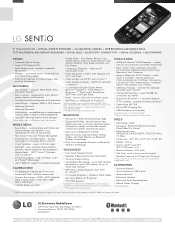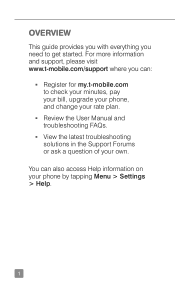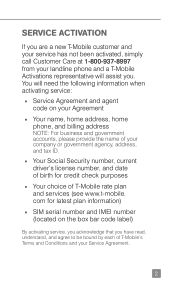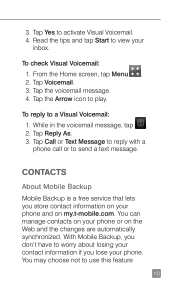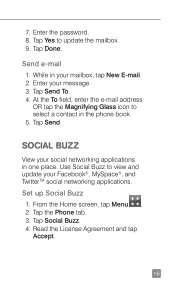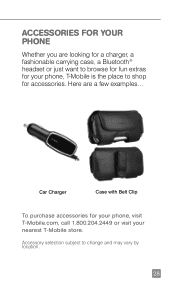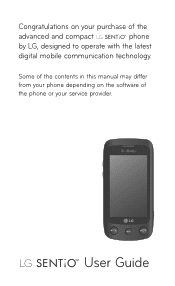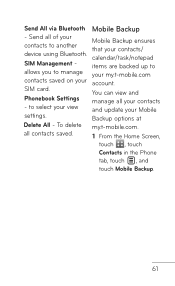LG GS505 Support Question
Find answers below for this question about LG GS505.Need a LG GS505 manual? We have 4 online manuals for this item!
Question posted by 808mob45 on October 23rd, 2012
Simple Mobile Apn Setting
cant get internet or send picture mail please tell me apn for simple mobile
Current Answers
Related LG GS505 Manual Pages
LG Knowledge Base Results
We have determined that the information below may contain an answer to this question. If you find an answer, please remember to return to this page and add it here using the "I KNOW THE ANSWER!" button above. It's that easy to earn points!-
Television Distorted Picture - LG Consumer Knowledge Base
... antenna, it might need to be a error on one channel may just be adjusted in the picture. Check the DTV signal. bad cables can cause picture distortion. If another device is being used to a lower or native setting using the cables replaced, this was the issue. If problem is VUDU? This may require... -
Rear Projection Color TV Instruction Manual: Fine Tuning Adjustment, Signal Reception Booster,... - LG Consumer Knowledge Base
...use up /down buttons to select the Channel menu. 2. Note : Adjustment for example, a horizontal stripe, twisted picture or no color in Picture) Settings Rear Projection Color TV Instruction Manual: POP(Picture out Picture) Settings/Still Picture Freeze Rear Projection Color TV Instruction Manual: Swapping Main/Sub Pictures Rear Projection Color TV Instruction Manual: Closed Caption Options and... -
Rear Projection Color TV Instruction Manual: EZ Video Setup/DRP/Cinema Mode Setup - LG Consumer Knowledge Base
... and then use up /down buttons to enhance picture outline in Picture) Settings Rear Projection Color TV Instruction Manual: POP(Picture out Picture) Settings/Still Picture Freeze Rear Projection Color TV Instruction Manual: Swapping Main/Sub Pictures Rear Projection Color TV Instruction Manual: Closed Caption Options and Settings Rear Projection Color TV Instruction Manual: Displaying Text...
Similar Questions
Haw Do I Set My Phone To Start Dawnloding Applications
phone model;lg ke990,it`s not dawnloding e,g facebook
phone model;lg ke990,it`s not dawnloding e,g facebook
(Posted by naftalmaxwel 11 years ago)
I Went To Set My Phone Back To Factory Settings And Its Stuck On Recovery Mode
(Posted by babygurl22 11 years ago)