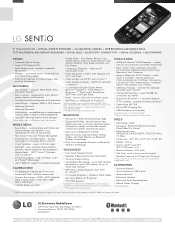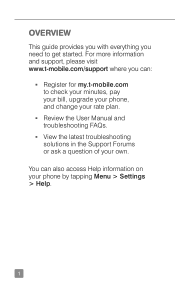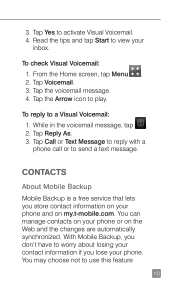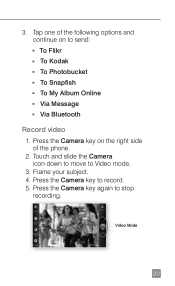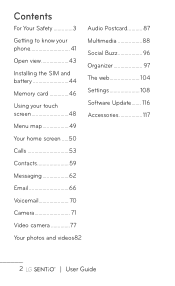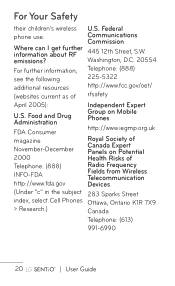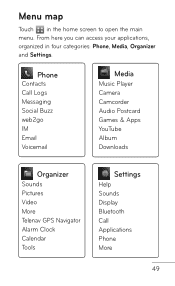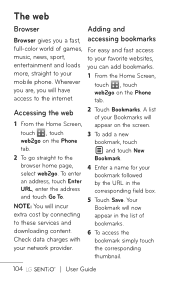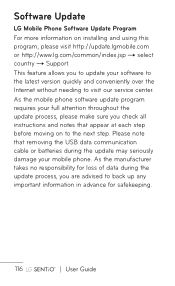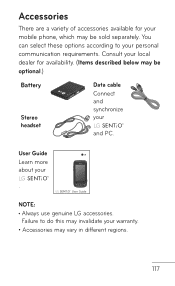LG GS505 Support Question
Find answers below for this question about LG GS505.Need a LG GS505 manual? We have 4 online manuals for this item!
Question posted by dianemseale on July 19th, 2012
How Do I Play Back An Audio Postcard That I Recorded?
The person who posted this question about this LG product did not include a detailed explanation. Please use the "Request More Information" button to the right if more details would help you to answer this question.
Current Answers
Related LG GS505 Manual Pages
LG Knowledge Base Results
We have determined that the information below may contain an answer to this question. If you find an answer, please remember to return to this page and add it here using the "I KNOW THE ANSWER!" button above. It's that easy to earn points!-
Bluetooth Profiles - LG Consumer Knowledge Base
... (HBS-250). Advanced Audio Distribution (A2DP) This profile provides the means for one device can accomplish tasks. This profile allows use would be streaming songs stored on one enabled device to retrieve or browse image files from a mobile handset is pushed and pulled between the mobile phone and another device. Hands... -
Washing Machine: How can I save my preferred settings? - LG Consumer Knowledge Base
... Washer/Dryer Combo Air Conditioner -- Video -- DVD Player (Combo/Recorder) TV -- Digital Transition Information Home Theater Audio -- Optical Drives -- Set any other settings for a ... Projection TV -- Plasma TV -- Digital-to the desired settings. 3. Network Storage Mobile Phones Computer Products -- Excellent Very Good Good Fair Poor Add comment Washing Machine: How can... -
How do I use my LG remote to control other devices? - LG Consumer Knowledge Base
... code list? Enter a code from the device list. How do I find the MAC address? NOTE: Electronic copies of controlling other devices? Television: Noise/Audio problems Recording Issues: Timer Record What Are The DVI Formats ? How do I use my LG remote to control an external DVD player. Press menu to store the code if...
Similar Questions
How To Rest Factory Settings On My Lg Gs170 Mobile Phone
how to rest factory settings on my LG GS170 mobile phone
how to rest factory settings on my LG GS170 mobile phone
(Posted by matbie20 9 years ago)
How Do I Locate And Set Up Apn On My Lg Gs505 Sentio Cell Phone
(Posted by manakie 10 years ago)
Can I Keep My Current Virgin Mobile Phone # With This New Tracfone?
I just bought this LG430G phone but haven't opened it yet, still deciding whether to keep itor keep ...
I just bought this LG430G phone but haven't opened it yet, still deciding whether to keep itor keep ...
(Posted by Anonymous-65173 11 years ago)