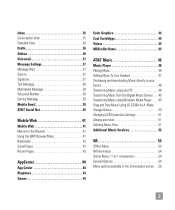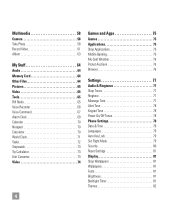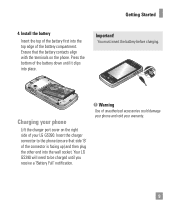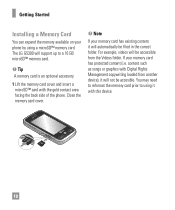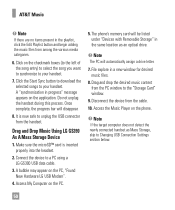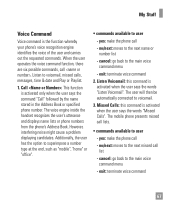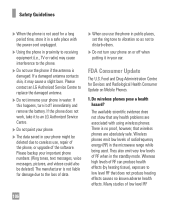LG GS390 Support Question
Find answers below for this question about LG GS390.Need a LG GS390 manual? We have 3 online manuals for this item!
Question posted by jlgealar on July 22nd, 2014
How To Reset Lg Gs390 Voicemail Password
The person who posted this question about this LG product did not include a detailed explanation. Please use the "Request More Information" button to the right if more details would help you to answer this question.
Current Answers
Related LG GS390 Manual Pages
LG Knowledge Base Results
We have determined that the information below may contain an answer to this question. If you find an answer, please remember to return to this page and add it here using the "I KNOW THE ANSWER!" button above. It's that easy to earn points!-
LG Mobile Phones: Tips and Care - LG Consumer Knowledge Base
... life: Tips for your handset. NOTE: Using chemical cleaners can damage the phones coatings or cause liquid damage to clean the phone. Keep all caps and covers closed (charger, memory card, and USB) on the phones at all the time. / Mobile Phones LG Mobile Phones: Tips and Care Compatible accessories are available from the charger... -
Washing Machine: How can I save my preferred settings? - LG Consumer Knowledge Base
... for future use a stored program? 1. Projection TV -- Press and hold the CUSTOM PROGRAM button for 3 seconds. DVD Player (Combo/Recorder) TV -- French 4-Door -- Network Storage Mobile Phones Computer Products -- Double Wall Oven -- What is auto load weight detection on . 2. Digital-to the desired settings. 3. -
Mobile Phones: Lock Codes - LG Consumer Knowledge Base
... PIN2 is usually required or requested when wanting to Unlock the Phone after the phone turns on the phone. Mobile Phones: Lock Codes I. This process will remove all the information from the PHONE memory and the lock code will all be erased from the phone , so it has been personalized. LG CT810 (Incite) The only...
Similar Questions
How Do I Reset My Voicemail Password On A Lg800ghl Touch Screen Phone
(Posted by duchigran 10 years ago)
How Do You Reset The Voicemail Password On The Lg800g Phone
(Posted by bran7anis 10 years ago)