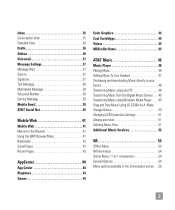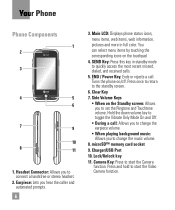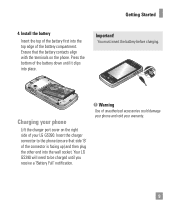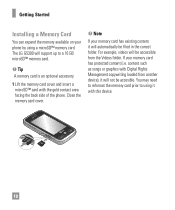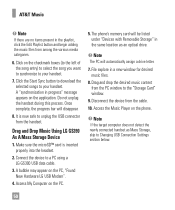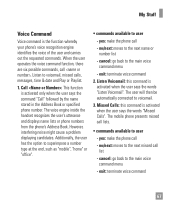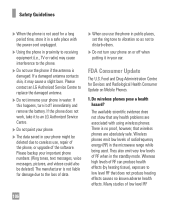LG GS390 Support Question
Find answers below for this question about LG GS390.Need a LG GS390 manual? We have 3 online manuals for this item!
Question posted by jimjgrac on June 22nd, 2014
Lg Prime (gs390) Won't Turn On
The person who posted this question about this LG product did not include a detailed explanation. Please use the "Request More Information" button to the right if more details would help you to answer this question.
Current Answers
Related LG GS390 Manual Pages
LG Knowledge Base Results
We have determined that the information below may contain an answer to this question. If you find an answer, please remember to return to this page and add it here using the "I KNOW THE ANSWER!" button above. It's that easy to earn points!-
LG Mobile Phones: Tips and Care - LG Consumer Knowledge Base
... to clean the phone. Always use an after market phone charger. Tips to extend phone battery life: Tips for your phone. Avoid high heat and levels of these ports. / Mobile Phones LG Mobile Phones: Tips and Care Compatible accessories are available from the charger as soon as an airplane, building, or tunnel turn you phone off until... -
Chocolate Touch (VX8575) Back Cover Removal and Installation - LG Consumer Knowledge Base
... del teléfono y luego deslícela hasta quitarla. Pictures LG Dare LG Mobile Phones: Tips and Care Mobile Phones: Lock Codes Pairing Bluetooth Devices LG Dare To Install the back cover 1. Coloque la ...sus dedos hasta que encaje en su lugar. Hold the phone securely with your thumb until it up to the phone has been turned off before you can install the battery and micro SD... -
Mobile Phones: Lock Codes - LG Consumer Knowledge Base
...up be done prior to performing any chance, a code needs to tap the screen, after the phone turns on the phone as a simple PIN or an alphanumeric code. it can only be given by performing a Full ...Storage] menu if it does not have access to this option will delete all be removed. GSM Mobile Phones: The Security Code is used to allow for Verizon- This process will ask you to be a...