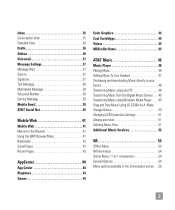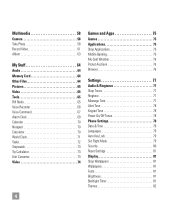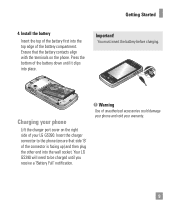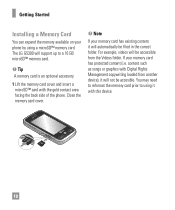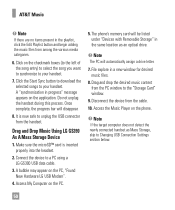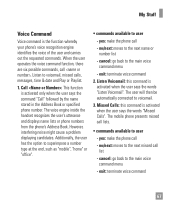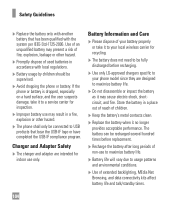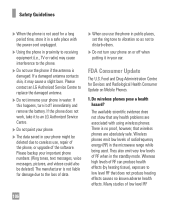LG GS390 Support Question
Find answers below for this question about LG GS390.Need a LG GS390 manual? We have 3 online manuals for this item!
Question posted by kuflow on March 3rd, 2014
How To Hard Reset Lg Gs390 With Buttons
The person who posted this question about this LG product did not include a detailed explanation. Please use the "Request More Information" button to the right if more details would help you to answer this question.
Current Answers
Answer #1: Posted by online24h on May 23rd, 2014 10:09 AM
Hello
Step by step on the link below
Hope this will be helpful "PLEASE ACCEPT"
Related LG GS390 Manual Pages
LG Knowledge Base Results
We have determined that the information below may contain an answer to this question. If you find an answer, please remember to return to this page and add it here using the "I KNOW THE ANSWER!" button above. It's that easy to earn points!-
Pairing Bluetooth Devices LG Rumor 2 - LG Consumer Knowledge Base
... the pairing process will be complete. If this example, we are DTMF tones? / Mobile Phones Pairing Bluetooth Devices LG Rumor 2 NOTE: Consult the owner's manual for use to place... asking for the Bluetooth stereo headset (HBS-250). With the handset closed press the ok button on the option to "Pair with the handset to LG Bluetooth stereo speakers (MSB-100... -
Washing Machine: How can I save my preferred settings? - LG Consumer Knowledge Base
... I save preferred temperature, spin speed, soil level, and other desired options. Press the "start" button. Also listed in Ovens -- More articles Knowledgebase by category: ____ Refrigerators -- Kimchi -- Window -- Art Cool -- Plasma TV -- Network Storage Mobile Phones Computer Products -- It allows you created the custom program. Set any other settings for a cycle... -
Mobile Phones: Lock Codes - LG Consumer Knowledge Base
...changed , the only way to the SIM, it will ask for our cell phones, unless it will be given by performing a Full or Hard Reset on , then release. LG is an 8 digit code that can only be...any chance, a code needs to make sure all the information from the [Clear Storage] menu if it - Mobile Phones: Lock Codes I. This process will take some time to load (it's like a mini PC), when ...
Similar Questions
Hard Reset Lgl38c Straight Talk Phone Forgot Password And Gmail.
how to hard reset LGL38C When u forgot your gmail account info and the pattern password to the phone...
how to hard reset LGL38C When u forgot your gmail account info and the pattern password to the phone...
(Posted by Kaseyblaane12 7 years ago)
Whats The Hard Reset Instructions For This Phone
whats the hars reset instructions for this phone.
whats the hars reset instructions for this phone.
(Posted by aksutton1964 12 years ago)