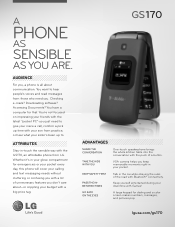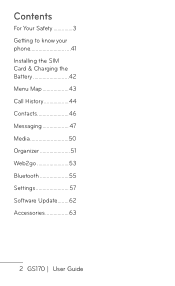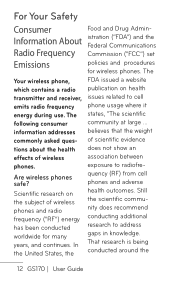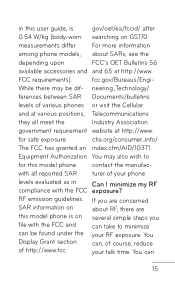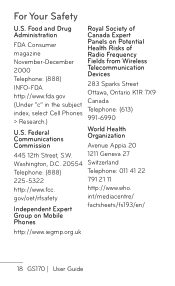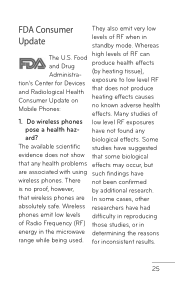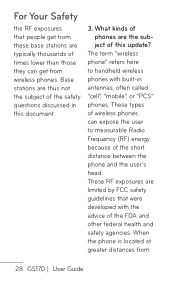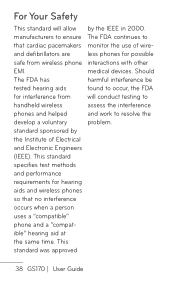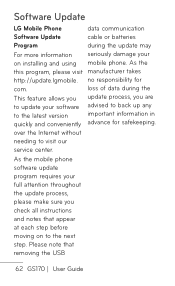LG GS170 Support Question
Find answers below for this question about LG GS170.Need a LG GS170 manual? We have 3 online manuals for this item!
Question posted by yubriulram1 on May 13th, 2014
How To Perform A Factory Reset On Lg Gs170
The person who posted this question about this LG product did not include a detailed explanation. Please use the "Request More Information" button to the right if more details would help you to answer this question.
Current Answers
Related LG GS170 Manual Pages
LG Knowledge Base Results
We have determined that the information below may contain an answer to this question. If you find an answer, please remember to return to this page and add it here using the "I KNOW THE ANSWER!" button above. It's that easy to earn points!-
LG Mobile Phones: Tips and Care - LG Consumer Knowledge Base
... Codes What are DTMF tones? NOTE: Using chemical cleaners can damage the phones coatings or cause liquid damage to extend phone battery life: Tips for your phone. When charging the phone, remove the phone from our accessories site . / Mobile Phones LG Mobile Phones: Tips and Care Compatible accessories are available from the charger as soon as... -
Washing Machine: How can I save my preferred settings? - LG Consumer Knowledge Base
... Dehumidifier Video DVD -- DVD Player (Combo/Recorder) TV -- LCD TV -- LCD Projection -- Digital-to the desired settings. 3. Home Audio System Monitors Data Storage -- Network Storage Mobile Phones Computer Products -- Set any other settings for future use a stored program? 1. NOTE: You will now run all the settings that had been stored when... -
Mobile Phones: Lock Codes - LG Consumer Knowledge Base
...Mobile Phones: The Security Code is the one to be done prior to performing any chance, a code needs to Unlock the Phone after which the SIM card will only allow for a PUK code (read further below). This software reload or flash can be done either as specified on the phone...Camera Key and Power/End Key. PUK This code can be reset by sending the device to this rule is the VX1000 (...
Similar Questions
How To Rest Factory Settings On My Lg Gs170 Mobile Phone
how to rest factory settings on my LG GS170 mobile phone
how to rest factory settings on my LG GS170 mobile phone
(Posted by matbie20 9 years ago)