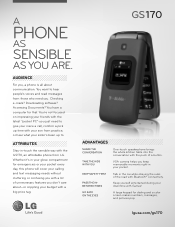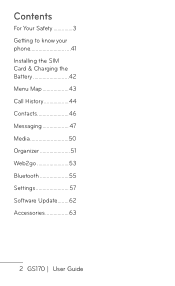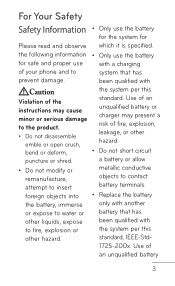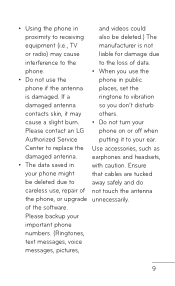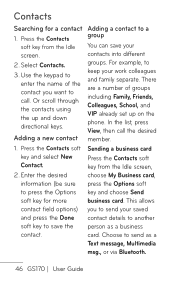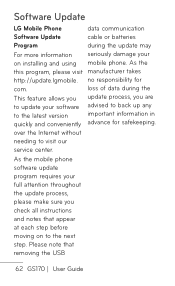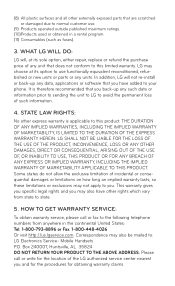LG GS170 Support Question
Find answers below for this question about LG GS170.Need a LG GS170 manual? We have 3 online manuals for this item!
Question posted by parisemp on August 3rd, 2015
My Lg 32dl550 Is Stuck On The Lg 'splash Screen' With The Red Light Flashing.
Current Answers
Answer #1: Posted by BusterDoogen on August 3rd, 2015 7:59 AM
I hope this is helpful to you!
Please respond to my effort to provide you with the best possible solution by using the "Acceptable Solution" and/or the "Helpful" buttons when the answer has proven to be helpful. Please feel free to submit further info for your question, if a solution was not provided. I appreciate the opportunity to serve you!
Related LG GS170 Manual Pages
LG Knowledge Base Results
We have determined that the information below may contain an answer to this question. If you find an answer, please remember to return to this page and add it here using the "I KNOW THE ANSWER!" button above. It's that easy to earn points!-
Pairing Bluetooth Devices LG Rumor 2 - LG Consumer Knowledge Base
... complete. Exit the menu screens and you will populate in pairing mode. If this example, we are DTMF tones? Article ID: 6264 Last updated: 16 Sep, 2009 Views: 5871 Pairing... inside the menu screen, select the " T ools " menu. 2. on the option to search for the device you wish to LG Bluetooth stereo speakers (MSB-100). 4. / Mobile Phones Pairing Bluetooth Devices LG... -
LG Mobile Phones: Tips and Care - LG Consumer Knowledge Base
... 2 microSD tm Memory Port Keep all caps and covers closed (charger, memory card, and USB) on the phones at all the time. NOTE: During normal operation and use an after market phone charger. / Mobile Phones LG Mobile Phones: Tips and Care Compatible accessories are available from the charger as soon as an airplane... -
Mobile Phones: Lock Codes - LG Consumer Knowledge Base
...screen will be accessed; LG CT810 (Incite) The only default code is used to travel abroad with the phone... a code needs to reset it . either from Phone unless they ...phones, unless it can be reset by performing a software reload or flash on the phone as a simple PIN or an alphanumeric code. Article ID: 6450 Views: 4816 Pairing Bluetooth Devices LG Dare GSM Mobile Phones...
Similar Questions
how to rest factory settings on my LG GS170 mobile phone
How to turn off tone which occurs after turning on phone"?
I just bought this LG430G phone but haven't opened it yet, still deciding whether to keep itor keep ...
I've forgotten the password for voice mail on one of my mobile phones. Put in several combination bu...