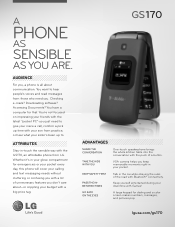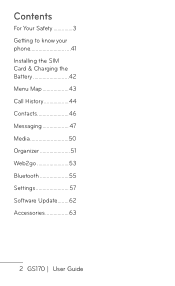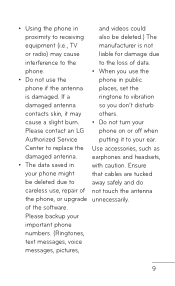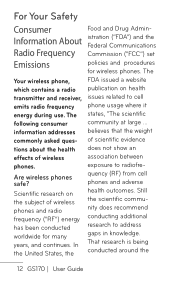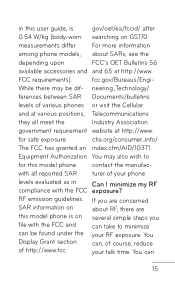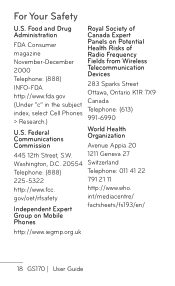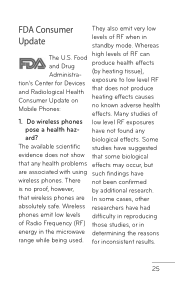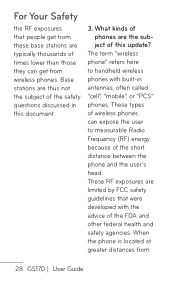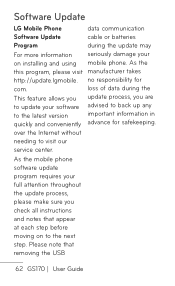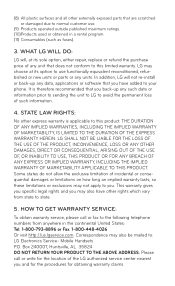LG GS170 Support Question
Find answers below for this question about LG GS170.Need a LG GS170 manual? We have 3 online manuals for this item!
Question posted by carielmakenson17 on April 15th, 2016
Dessimlocker Lg Gs170 Avec Z3x Box
Current Answers
Answer #1: Posted by AbhishekSharma on April 15th, 2016 9:04 AM
Method :1
1: Turn on phone with Not Accepted SIM card.
2: A menu will pop up to Insert the code.
3: Insert the provided code and press OK
4: Device is now unlocked.
Method :2
1: Turn on phone without Sim card.
2: Dial 2945#*71001#
3: A menu will popup to enter the code.
5: Insert the provided code and press OK
4: Device is now unlocked.
Please respond to my effort to provide you with the best possible solution by using the "Acceptable Solution" and/or the "Helpful" buttons when the answer has proven to be helpful. Please feel free to submit further info for your question, if a solution was not provided. I appreciate the opportunity to serve you!
Related LG GS170 Manual Pages
LG Knowledge Base Results
We have determined that the information below may contain an answer to this question. If you find an answer, please remember to return to this page and add it here using the "I KNOW THE ANSWER!" button above. It's that easy to earn points!-
Washing Machine: How can I save my preferred settings? - LG Consumer Knowledge Base
...Ranges -- Floor Standing -- Ceiling Cassette Dehumidifier Video DVD -- Projection TV -- Network Storage Mobile Phones Computer Products -- Select a cycle. 2. Press and hold the CUSTOM PROGRAM button for.... 3. Adjust the wash/rinse temperature, spin speed, and soil level to -Analog Converter Box -- -- Advanced search Please enter a keyword or ID Browse by Side -- Radiant Cooktop ... -
What are DTMF tones? - LG Consumer Knowledge Base
...DTMF can be set from the Main Menu (the following steps are for general use digital signals instead of appliances, such as phone menus, voice menus and other advanced calling services. combined...frequency tone and a high-frequency tone - There are assigned. It is also used over mobile phones to recognize the numbers being input for direct dialing, but DTMF is actually two tones -... -
Chocolate Touch (VX8575) Back Cover Removal and Installation - LG Consumer Knowledge Base
... quitar la cubierta posterior para poder instalar la batería y la tarjeta micro SD en el teléfono. Pictures LG Dare LG Mobile Phones: Tips and Care Mobile Phones: Lock Codes Pairing Bluetooth Devices LG Dare Para quitar la carcasa trasera 1. Empuje la cubierta trasera consus dedos hasta que se desenganche del tel...
Similar Questions
how to rest factory settings on my LG GS170 mobile phone
I just bought this LG430G phone but haven't opened it yet, still deciding whether to keep itor keep ...
I've forgotten the password for voice mail on one of my mobile phones. Put in several combination bu...