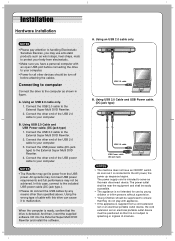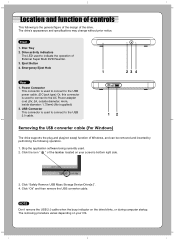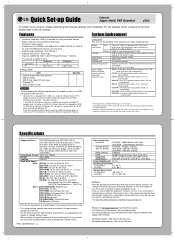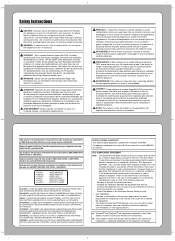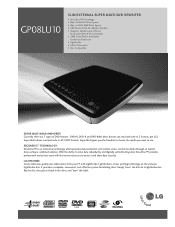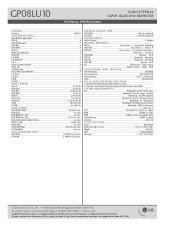LG GP08LU10 Support Question
Find answers below for this question about LG GP08LU10 - LG Super Multi.Need a LG GP08LU10 manual? We have 2 online manuals for this item!
Question posted by ringwrapper on October 8th, 2011
Door Problem
door won't open when powered on by usb
Current Answers
Related LG GP08LU10 Manual Pages
LG Knowledge Base Results
We have determined that the information below may contain an answer to this question. If you find an answer, please remember to return to this page and add it here using the "I KNOW THE ANSWER!" button above. It's that easy to earn points!-
Manually eject a disc. Disc is stuck. - LG Consumer Knowledge Base
... 1 inch and the door should pop open. Disc is a Blu-ray disc (BD)? Insert a straightened paper clip into the small hole located on the front of the drive. How do I check the firmware version? Article ID: 6145 Views: 1021 System will not boot with IDE optical drive connected What is DVD-RAM? Manually eject a disc... -
Does LG have External Drives? - LG Consumer Knowledge Base
... Playback/Read SecureDisc™ LG offers 3 External Drives LG GP08LU10 Optical Media LG BE06LU11 Optical Media 18x External Super-Multi DVD Drive 12x DVD-RAM Write speed Double/Dual Layer Compatible Storage USB 2.0 Interface for Faster File Transfer DVD+R, DVD-R/DVD-RAM Compatible 2MB Buffer Size for File Transfer 8x DVD±R Write Speed SecurDisc™ One Touch Overview How... -
Blu-ray player: alternate firmware update methods - LG Consumer Knowledge Base
...Power on the update file and select [send to] and choose your USB Drive. With the file extracted, right click on the player and eject your CD / DVD. Tags: blu-ray, update,firmware, firmware update, usb...you to burn a data CD or DVD. Finalize or close out the burning project. However, if you want the computer to open the window to install the latest firmware. ...
Similar Questions
Firmware For Lg External Super Multi Dvd Rewriter Gp08lu11
Dear Sirs. I am looking for Firmware for LG External Super Multi DVD rewriter GP08LU11
Dear Sirs. I am looking for Firmware for LG External Super Multi DVD rewriter GP08LU11
(Posted by 406867 6 months ago)
Lg Gp08lu10 Compatibility With Windows 8.1
I have the above model and cannot seem to get it to work on my Windows 8.1 laptop. Is it not compati...
I have the above model and cannot seem to get it to work on my Windows 8.1 laptop. Is it not compati...
(Posted by desleyrevell 9 years ago)
My External Super Multi Dvd Rewriter, Model Ge20lu11 Can't Be Accessed
How can I redownload or activate the software necessary to acess my DVD Rewriter? I get a message, w...
How can I redownload or activate the software necessary to acess my DVD Rewriter? I get a message, w...
(Posted by mjefka 12 years ago)
Driver For Lg Gp08lu10
i misplaced my disc with the drivers for this model and want to use it on my new laptop. I have trou...
i misplaced my disc with the drivers for this model and want to use it on my new laptop. I have trou...
(Posted by wziller 12 years ago)