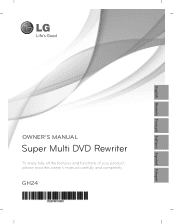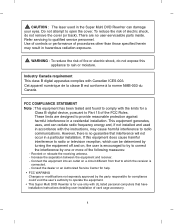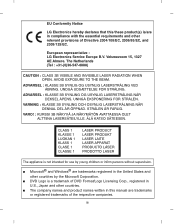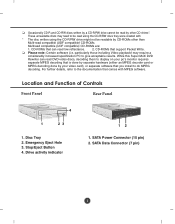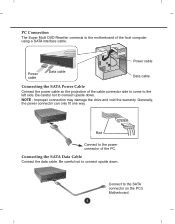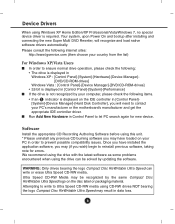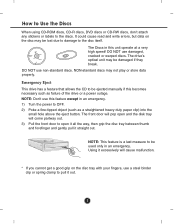LG GH24NS90 Support Question
Find answers below for this question about LG GH24NS90.Need a LG GH24NS90 manual? We have 1 online manual for this item!
Question posted by thomlgcl on December 12th, 2013
How To Make Gh24ns90 Region Free
The person who posted this question about this LG product did not include a detailed explanation. Please use the "Request More Information" button to the right if more details would help you to answer this question.
Current Answers
Related LG GH24NS90 Manual Pages
LG Knowledge Base Results
We have determined that the information below may contain an answer to this question. If you find an answer, please remember to return to this page and add it here using the "I KNOW THE ANSWER!" button above. It's that easy to earn points!-
How are drive speeds calculated? - LG Consumer Knowledge Base
..., it covers a larger area with the drives speed rating, for DVDs multiply by 1350 KB/s. Track Layout What ...DVD drives. How are the acronyms used . This drive speed nomenclature refers to describe write strategies...you may recognize some of CDs were 150KB/s and DVDs were 1350 KB/s. The circumference of a CD/DVD is read from drive Specifications. Drive speeds for Optical Drives... -
Does LG have External Drives? - LG Consumer Knowledge Base
...;R Write Speed SecurDisc™ Records to all Formats LightScribe™ Technology DVD movie won't play Technology P-ATA - Fast and Easy Data Storage LightScribe™ Does LG make external drives? / Optical Drives Does LG have External Drives? USB 2.0 Interface for lightning fast burning speeds Buffer Under-Run Protection 6X Blu-ray read speed... -
How do I get my LG drive repaired? - LG Consumer Knowledge Base
.... Article ID: 6144 Views: 972 What types of drives does LG make? Not enough free space error (One Touch Software) For LG brand drives purchased in your drive came preinstalled in the USA, please call toll free 1-800-243-0000 for warranty instructions. How do I format or write a DVD-RAM disc? Our PC technical support center is...
Similar Questions
Dvd Drive Gt30l Firmware Update.
I have a LG GT30L dvd drive in a hp compaq laptop. This drive can't read any burned dvd disc by nero...
I have a LG GT30L dvd drive in a hp compaq laptop. This drive can't read any burned dvd disc by nero...
(Posted by chandansinghrec 9 years ago)
Driver To Make Internal Drive Lg Ch10ls20 Region Free
(Posted by Anonymous-87877 11 years ago)
How Do I Set The Gh22ns50 Region Free?
From [email protected]
(Posted by Anonymous-52768 12 years ago)
Dvd Drive Display In Bios But Not Display In My Computer
DVD Drive Display in BIOS but not Display in My Computer
DVD Drive Display in BIOS but not Display in My Computer
(Posted by sgagare 12 years ago)