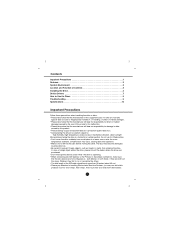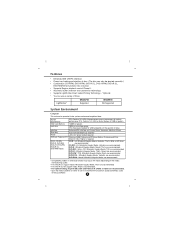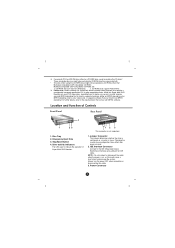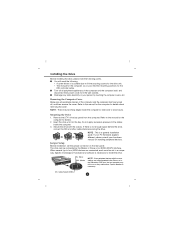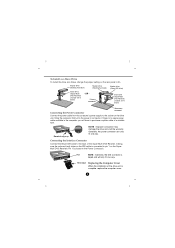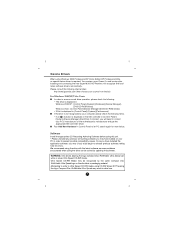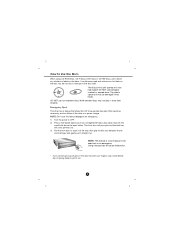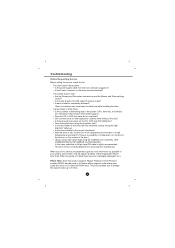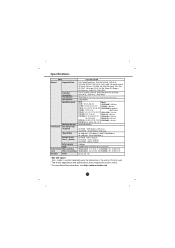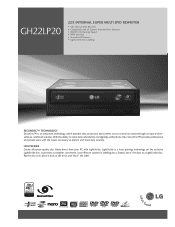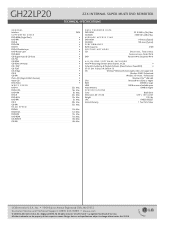LG GH22LP20 Support Question
Find answers below for this question about LG GH22LP20 - LG Super Multi.Need a LG GH22LP20 manual? We have 2 online manuals for this item!
Question posted by rbmm33 on February 4th, 2013
Dl Disc Burning Problem??
Why won't my LG DL disc burning problemsGH22LP20 drive burn DL disks anymore?? I have tried different DL media and it won't work. I am using Windows 7.
Current Answers
Answer #1: Posted by tintinb on February 6th, 2013 10:04 AM
For you to be able to burn your media files to your CD/DVD, you have to use a CD/DVD burning software. This software allows you to customized your burning preferences as well as communicate with your DVD ROM Drive to burn files. One of the popular burning software available is the Nero Burning ROM. The latest version of Nero is Nero 12 Platinum. You can buy/download it here:
If you have more questions, please don't hesitate to ask here at HelpOwl. Experts here are always willing to answer your questions to the best of our knowledge and expertise.
Regards,
Tintin
Related LG GH22LP20 Manual Pages
LG Knowledge Base Results
We have determined that the information below may contain an answer to this question. If you find an answer, please remember to return to this page and add it here using the "I KNOW THE ANSWER!" button above. It's that easy to earn points!-
Does LG have External Drives? - LG Consumer Knowledge Base
...;offers 3 External Drives LG GP08LU10 Optical Media LG BE06LU11 Optical Media 18x External Super-Multi DVD Drive 12x DVD-RAM Write speed Double/Dual Layer Compatible Storage USB 2.0 Interface for Faster File Transfer DVD+R, DVD-R/DVD-RAM Compatible 2MB Buffer Size for File Transfer 8x DVD±R Write Speed SecurDisc™ USB 2.0 Interface for lightning fast burning speeds Buffer Under... -
How do I update the firmware? - LG Consumer Knowledge Base
... types of problems. Trying to the drive can . Some will automatically start the update. What is the drive isn't seen by a problem with the included software, or other interface related problems. Unless the firmware specifically states it will require you are having is Bluebirds Drag & Burn? An error when updating the firmware is usually caused by windows, won... -
Optical drive drivers - LG Consumer Knowledge Base
Please contact Customer Support to copy a disc Click "Software updates". Choose "Computer Products" and "DVD-ROM" from . Firmware updates Software Updates Error when trying to help troubleshoot the problem. LG drives are many things that is a generic MS-DOS driver available under the driver section for Windows 98. You can cause this problem. Article ID: 6151 Last updated...
Similar Questions
Firmware For Lg External Super Multi Dvd Rewriter Gp08lu11
Dear Sirs. I am looking for Firmware for LG External Super Multi DVD rewriter GP08LU11
Dear Sirs. I am looking for Firmware for LG External Super Multi DVD rewriter GP08LU11
(Posted by 406867 6 months ago)
I Have A Lg External Super Multi Dvd Recorder,,model Gsa-e60n,,
(Posted by mchee26510 10 years ago)
I Have Nero On My Machime. I Keep Getting An I/o Error When The Burning Process
starts..
starts..
(Posted by rbmm33 11 years ago)
My External Super Multi Dvd Rewriter, Model Ge20lu11 Can't Be Accessed
How can I redownload or activate the software necessary to acess my DVD Rewriter? I get a message, w...
How can I redownload or activate the software necessary to acess my DVD Rewriter? I get a message, w...
(Posted by mjefka 12 years ago)
Burning Files
Is the HL-DT-ST DVD-RAm GH22LP20 LG Light scribe dvd writer compatable to burn cdg files to disc
Is the HL-DT-ST DVD-RAm GH22LP20 LG Light scribe dvd writer compatable to burn cdg files to disc
(Posted by markammo 12 years ago)