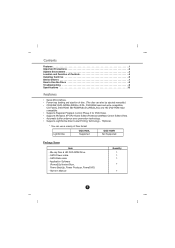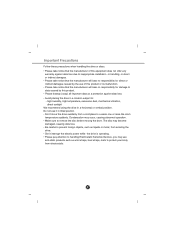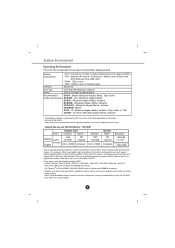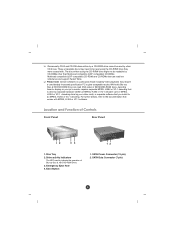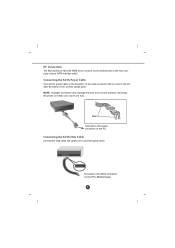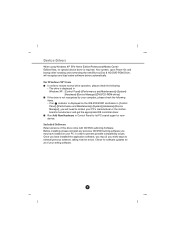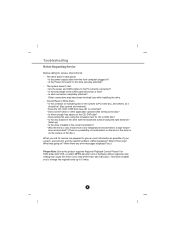LG GGCH20L Support Question
Find answers below for this question about LG GGCH20L - LG Super Multi.Need a LG GGCH20L manual? We have 1 online manual for this item!
Question posted by brilynrest on February 18th, 2015
Conflict Between 2 Lg Cd/dvd Writers!
Why is that I get the blue screen of death when I install the LG GGW-H20L super multi blue and LG GH22LS30 super multi on the same computer. Each cd/dvd writer will run perfectly well on it's own!!
Current Answers
Related LG GGCH20L Manual Pages
LG Knowledge Base Results
We have determined that the information below may contain an answer to this question. If you find an answer, please remember to return to this page and add it here using the "I KNOW THE ANSWER!" button above. It's that easy to earn points!-
LG Optical Drive Models - LG Consumer Knowledge Base
...to our model number structure (just when you got used to the last one, right?). Drive Model Type Notes CD-ROM GCR-8526B IDE 52x The second letter is DAE? The number is the type... GH20NS15 GH22NP20 22x, SecurDisc GH22NS30 GH22NS40 GP08LU10 BD GBW-H10N 4X BD-R GGW-H10N 4X BD-R, HD-ROM GGC-H20L 6x BD/HD-ROM, DVD-RW GGW-H20L 6x BD-R, HD-ROM BE06LU10 Article ID: 6185 Last updated: 12 May... -
What is Blu-ray and HD-DVD? - LG Consumer Knowledge Base
...GGW-H10N PC BD Recorder/HD-DVD Reader BH100 Home BD/HD-DVD player BH200 Home BD/HD-DVD player 2008 LG Blu-ray products GGW-H20L PC BD Recorder/HD-DVD Reader (Records to all existing formats) GGC-H20L... a VR disc? Optical Drive warranty info Note that HD-DVD has been discontinued. Size CD Compact Disc Red 700 MB DVD Digital Versatile Disc 9 GB HD-DVD High Definition DVD Blue 30 GB BD Blu-ray... -
Error when trying to copy a disc - LG Consumer Knowledge Base
...CD or DVD, then this is not enough space on the disc or jewel case. Many commercial CD/DVDs have copy protection that prevents them or try to have CPRM written somewhere on the target drive.... my LG drive repaired? CPRM discs look the same as normal DVD recordables but return an error and the disc is unusable or report there is mostly likely the problem. If the writer has been ...
Similar Questions
Lg Slim Portable Dvd Writer Gp40 How To Get A Dvd To Run On New Mac 2013
(Posted by gabssm 10 years ago)
Bought Lg Slim Portabla Dvd Writer Gp40
Bought the above DVD Writer GP40 but comes with a CD to install SuperMultifunction but it says for w...
Bought the above DVD Writer GP40 but comes with a CD to install SuperMultifunction but it says for w...
(Posted by adrianacanevaro 10 years ago)
Dvd Writer Lg Gh 22np21
my dvd writer can brn both cds and dvd but it cant read them when i instert then in it but they can ...
my dvd writer can brn both cds and dvd but it cant read them when i instert then in it but they can ...
(Posted by masaleh44 11 years ago)
Where Do I Go To Download A Driver For The Lg Gp40 Dvd Writer?
What is a good website or place to get help with this?
What is a good website or place to get help with this?
(Posted by morganmarley 11 years ago)